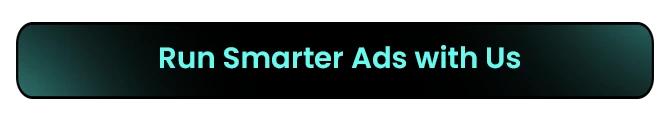Meta Ads and Google Ads: How They Work Together in Cross-Platform Strategies?
If you’re a business owner thinking of investing in ads, you’ve probably asked yourself:
“Should I run Google Ads or Meta Ads?”
Maybe you have already tried one platform and are now curious if the other could drive better results.
However, choosing just one platform might affect your business in the long run. Meta Ads and Google Ads are two of the most powerful platforms available, but they are designed to do very different things.
One helps you capture people who are actively searching. The other helps you reach those who are just discovering what they might want.
That’s why so many businesses struggle: they treat it like a choice when, in fact, these platforms work better together.
This blog aims to clear up the confusion. We’ll discuss the differences between Meta Ads and Google Ads and, most importantly, how to combine both in a cross-platform strategy to achieve the best results.
Let’s find out how Meta Ads and Google Ads together can drive real results across the customer journey.
Understanding Meta Ads and Google Ads
Before you can successfully combine Meta Ads and Google Ads, it’s important to understand how each platform works and what makes them different.
Meta Ads Overview
Meta Ads run across platforms like Facebook, Instagram, and places where people spend a big part of their daily screen time. Unlike Google, where users are actively searching for something, Meta platforms are where users go to scroll, discover, and connect. This makes Meta Ads so effective for top-of-funnel marketing.
You’re catching people’s attention while they’re browsing, not searching. The targeting is based on interests, behaviors, and demographics, which means you can reach extremely specific audiences even if they’ve never heard of your brand.
Popular ad formats include:
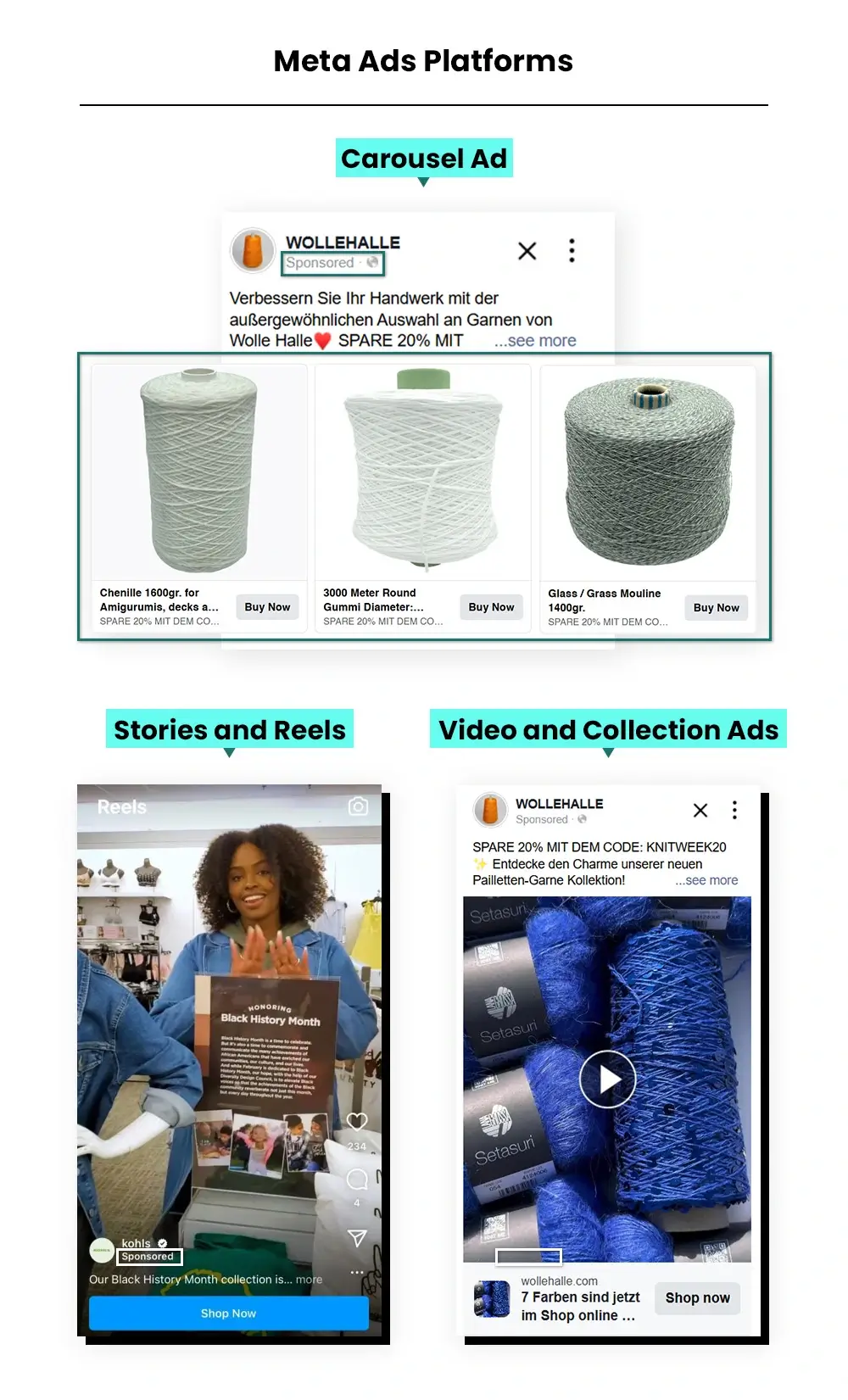
- Carousel Ads (great for showing multiple products)
- Stories and Reels (quick, vertical videos that drive engagement)
- Video and Collection Ads (to tell your brand story)
83% of Instagram users discover new products or services on the platform. That’s a huge opportunity to introduce your brand to a wider audience.
Another strength of Meta is its social interaction tools. Users can like, comment, share, or save your ads, turning passive scrollers into active brand followers. This makes Meta ideal for:
- Brand awareness campaigns
- Community building
- Driving traffic to your website or app
Google Ads
On the other hand, Google Ads work best when someone already knows what they want and is actively looking for it. Whether it’s through a Google Search, a YouTube video, or a product suggestion on the Google Display Network, this platform is built around intent.
Platforms include:
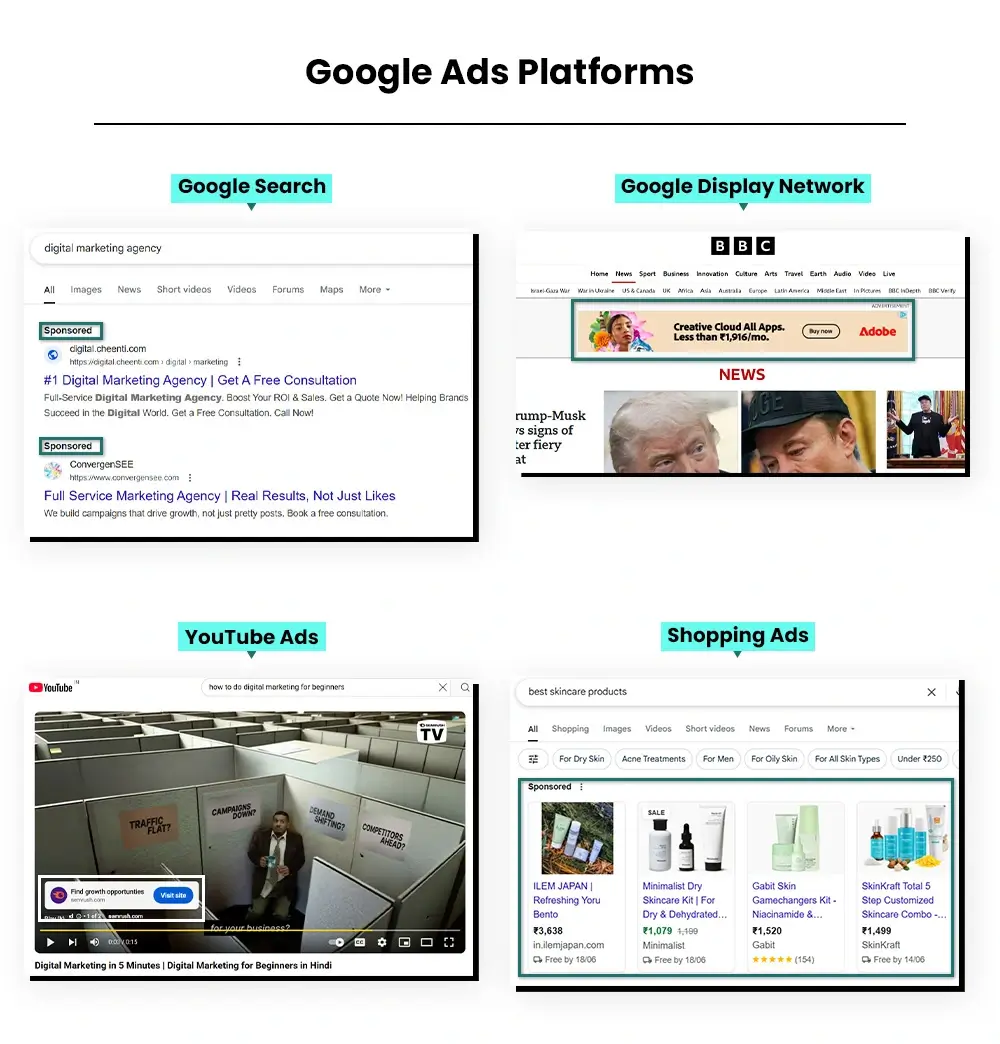
- Google Search (text ads triggered by user keywords)
- Google Display Network (visual banner ads across millions of websites)
- YouTube Ads (video ads with broad reach)
- Shopping Ads (visual product listings that appear in search results)
Google Ads uses keyword-driven targeting, which means your ad shows up exactly when someone types in a query like “best sleeping mattresses” or “affordable accounting software.” You can also target by location, device, audience segments, and more.
This makes Google Ads perfect for:
- Capturing high-intent traffic.
- Product-focused conversions.
- Driving sales at the bottom of the funnel.
Google processes over 8.5 billion searches per day, giving you great opportunities to reach people who are already searching for solutions like yours.
Claim your Free SEO & Ads Audit and discover easy wins.
The Power of Cross-Platform Advertising
Should you choose one over the other? Not really.
The smartest marketers today don’t ask “Google or Meta?” They ask, “How can I make both work together?”
Why choose when you can combine?
Running both Meta Ads and Google Ads as part of one strategy helps you guide potential customers through the entire buying journey from first touch to final click.
Here’s how combining them gives you a great advantage:
-
Reach users wherever they are
People might scroll through Instagram in the morning, watch YouTube during lunch, and Google a product by evening. Using both platforms ensures your brand shows up at each of these moments.
-
Reinforce your message
When someone sees your Instagram ad and later sees a similar message on Google, it builds trust and familiarity. This consistent exposure increases the chances they’ll eventually take action.
-
Nurture users through the funnel
Use Meta to introduce your brand visually, then retarget with Google when intent is high, like during a search or while shopping.
-
Drive better conversions
Studies show that using both platforms can lead to higher conversion rates. Combining Search and Display with social ads can lead to double the conversions than using one platform alone.
Let’s say you’re launching a new skincare brand. Here’s how you can integrate a cross-platform strategy.
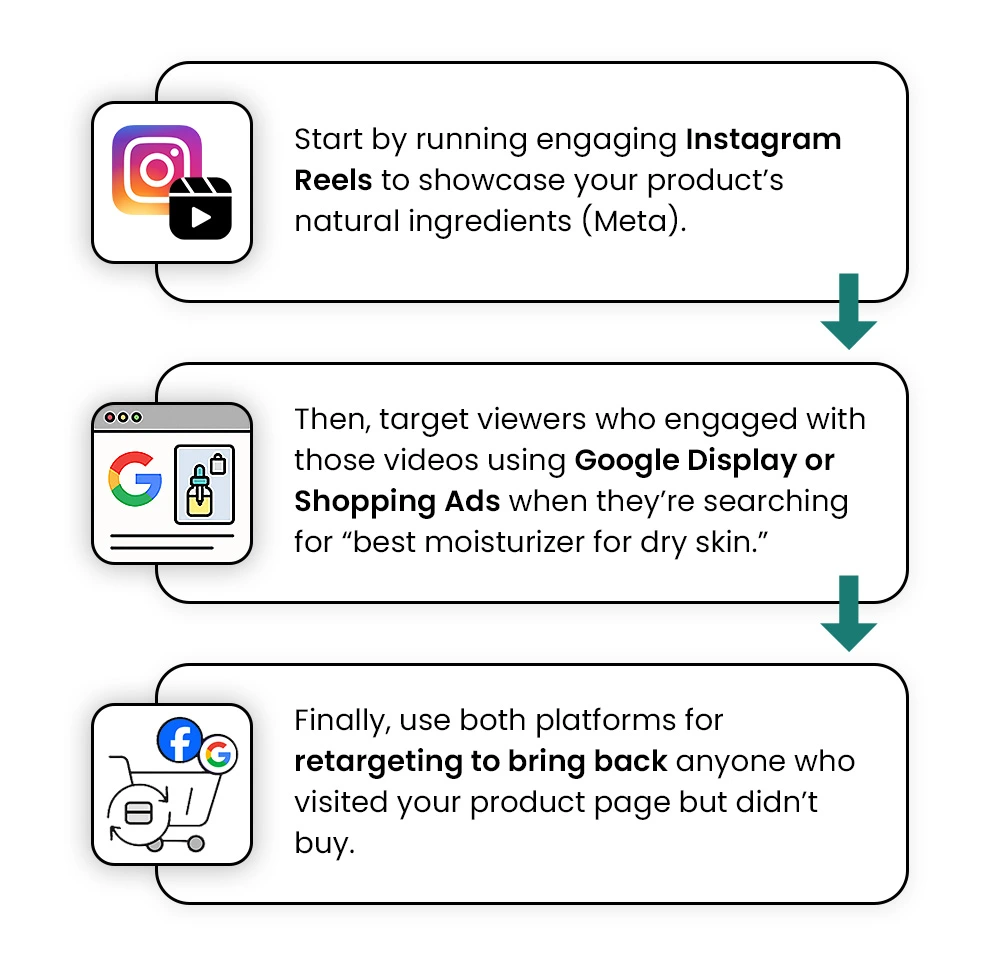
With this approach, you’re not just pitching ads everywhere; you’re guiding your customer through the journey, one platform at a time.
Google Ads vs. Meta Ads: The Core Differences
When comparing Meta Ads and Google Ads, it’s easy to assume they do the same job. After all, both are leading ad platforms used in digital advertising.
But the truth is, they operate in very different ways to reach your potential customers based on how and where they engage online.
Understanding the difference between Google Ads and Meta Ads helps you build more focused and results-based marketing strategies.
1. Audience Approach
The first big difference lies in user intent.
Google Ads targets people actively searching for something. Whether it’s “best protein shake for women” or “affordable graphic designer near me,” users have a high intent to take action. Your Google ads campaign taps into these search results with tailored Google Ad Copy that matches their queries.
Meta Ads, on the other hand, focus on discovery. People aren’t searching for products on Facebook and Instagram; they’re scrolling through their feeds. That’s why Meta Ads campaigns use interest-based targeting to put your product or service in front of the right audience, even if they aren’t looking for it yet.
This makes Google Ads ideal for bottom-of-funnel leads, while Meta Ads Facebook campaigns shine in brand discovery and top-of-funnel awareness.
2. Platform Reach
Each platform also has unique touchpoints where your ads can appear. Google Ads appear across the Google ecosystem:
- Search Ads on Google Search
- Display Ads across millions of partner websites
- YouTube Video Ads
- Shopping Ads on Google Shopping
Ads on Meta can run across:
- Facebook and Instagram
- The Meta Audience Network, which extends ad reach to partner apps and websites
This helps boost user engagement throughout their journey, when they search on Google, scroll through social media, or revisit your website.
3. Targeting Methods
Another key difference is how each platform allows you to find your audience. Google Ads targeting revolves around:
- Keywords
- Specific placements (like websites or YouTube channels)
- Remarketing lists for users who’ve interacted with your site or app
Meta Ads targeting depends heavily on:
- Demographics (age, gender, location)
- Interests and online behaviors
- Lookalike Audiences, which help find people similar to your best customers
Using tools like Meta Ad Manager, advertisers can go deep into user behavior and segment campaigns to match precise audience profiles.
4. Ad Format Styles
Now let’s talk about creativity, because presentation is important here. On Meta, you can create engaging ad experiences with formats like: carousel ads, stories and reels, video ads and poll ads, or collections for showcasing multiple specific products.
These follow strict Meta Ad Specifications to provide a smooth display on mobile and desktop. Visuals are important here, so compelling visuals and engaging copy go a long way in driving performance.
On Google, ad formats are more text-based and keyword-driven:
- Search Ads using Google Ad Copy created around search queries.
- Responsive Search Ads that adapt to show the best-performing text.
- Shopping Ads for product-based targeting.
- Display Banners and YouTube Video Ads.
Each ad format serves a specific purpose based on platform behavior. Meta drives emotional engagement, while Google matches urgent user intent.
Also read: The Ultimate Guide to Google Ads Editor
Mapping the Customer Journey Across Both Platforms
A successful digital advertising strategy doesn’t treat Meta Ads and Google Ads as separate entities. Instead, it maps each platform to a different stage of the customer journey from first awareness to final conversion.
Let’s discover how mapping can be done across both platforms by understanding the funnel strategy.
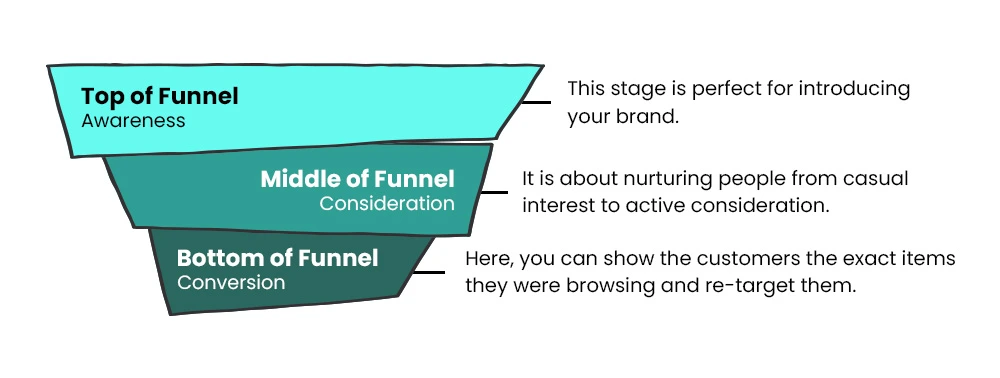
1. Top of Funnel (Awareness)
This is where Meta Ads works best. With over 3 billion monthly active users across Facebook and Instagram, Meta is the ideal platform for grabbing attention. Here, people are casually browsing, not necessarily looking for your product, so your goal is to make them pause.
Use:
- Video ads, Carousel ads, and Stories with compelling visuals
- Messaging that sparks curiosity or solves a relatable problem
- Broad interest targeting and lookalike audiences via Meta Ad Manager
This stage is perfect for introducing your brand, showcasing lifestyle content, and building a warm audience for future retargeting.
2. Middle of Funnel (Consideration)
Once people know who you are, it’s time to keep them engaged and build trust. This is where both Google Ads and Meta Ads can work together.
Meta Ads campaigns help you:
- Retarget people who engaged with your top-funnel ads.
- Highlight benefits, user reviews, and behind-the-scenes content.
- Keep your brand top of mind through consistent touchpoints.
At the same time, you can use Google Display Ads or YouTube ads to:
- Reinforce your value proposition with educational content.
- Target audiences that visited your website but didn’t convert.
- Create new entry points with search ads for keywords like “Is Mastroke good?”
This stage is about nurturing people from casual interest to active consideration. You’re reminding them why they noticed you in the first place.
3. Bottom of Funnel (Conversion)
At this point, your audience is warmed up. They’ve seen your brand, interacted with your ads, and maybe even added items to their cart. Now it’s time to close the sale.
Google Ads are especially powerful here because they capture high intent. A person typing “Buy anti-aging serum online” into Google is ready to take action.
Use:
- Search campaigns with optimized Google Ad Copy.
- Smart bidding and custom landing pages to increase conversion rates.
- Clear CTAs like “Get 20% Off Today” or “Try Now”.
Meanwhile, Meta Ads help you retarget those who’ve:
- Abandoned their carts.
- Clicked through a product but didn’t purchase.
- Interacted with your past ads or website.
Running dynamic product ads through Meta Ad Manager can re-show them the exact items they viewed, increasing the chances of purchase.
Together, Google and Meta cover the entire customer journey from building brand awareness and engagement to driving conversions. You meet the audience where they are and move them step-by-step using platform strengths at every stage.
Start Smart Advertising with Mastroke Today!
Budgeting and Cost Strategy
When it comes to meta ads and Google Ads, one of the biggest concerns for businesses is cost. How much should you spend? Which platform gives better value? How do you make sure you’re not wasting money?
The key is to understand how both platforms price ads, where they deliver the most value, and how to divide your ad spend smartly based on your business goals.
Google Ads Pricing
So, how much do Google Ads cost? That depends on several factors: industry, competition, and keywords. Google Ads operates mainly on a CPC (Cost Per Click) or CPA (Cost Per Acquisition) basis.
- Highly competitive keywords (like “insurance” or “lawyer”) can cost more per click.
- Smart Bidding and Google Ads Management tools help optimize bids automatically based on your goals.
- With Performance Max or Search campaigns, you pay only when someone clicks, making it more performance-focused.
How Does Google Ads Work?
It essentially lets you bid for search placements or display impressions. Your ad shows up when someone searches for related terms, and you are charged when they click.
If you’re thinking about how to advertise on Google Ads as a beginner, start small, use precise keywords, and monitor results closely with the built-in reporting tools.
Meta Ads Pricing
Now, let’s talk about how to run Meta Ads and what they cost.
- Meta Ads are generally more affordable per click than Google, especially at the top of the funnel.
- Pricing models include CPC, CPM (Cost Per 1,000 Impressions), and CBO (Campaign Budget Optimization).
- You can set daily or lifetime budgets at either the campaign or ad set level via the Meta Ad Manager.
The Meta Ads Facebook ecosystem is known for its strong targeting (by demographics, interests, or behavior), which can reduce wasted budget and improve ad performance, especially when you want to build awareness or retarget visitors.
Also, dynamic creative tools make it easy to test multiple versions of your Meta Ads campaigns and adjust budgets based on real-time engagement.
Cross-Platform Budget Planning
So, what’s the best way to divide your digital advertising budget?
Here’s a smart approach:
- Allocate more budget to Meta Ads at the awareness stage, where reach and impressions cost less.
- Shift more spend toward Google Ads at the conversion stage, where high-intent users are ready to act.
- Use insights from Meta Ad Manager and Google Ads Reporting to adjust in real time.
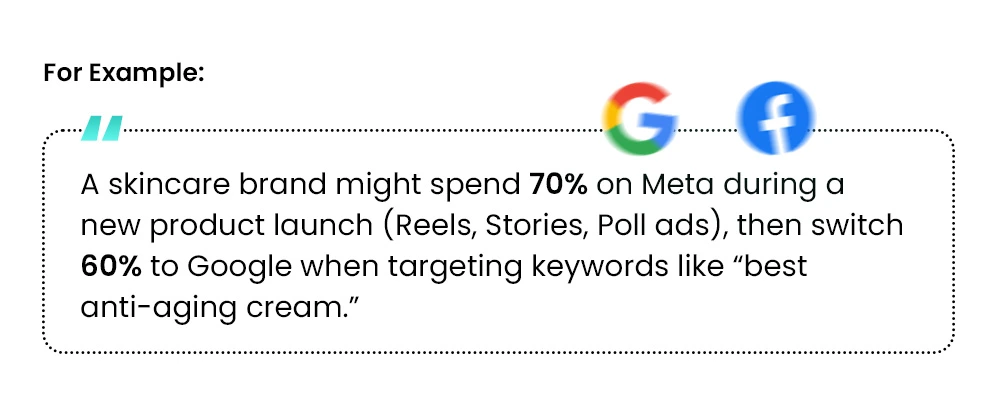
Cross-platform data helps you understand which ads are driving clicks, conversions, or sales, and where your ad spend is most effective. Many businesses use automation tools like ConvertBomb to automatically reassign budgets based on performance trends.
Tip: When budgeting for Google Ads and Meta, think about where your audience is in the journey, and invest where it counts. You don’t need a huge budget to start. You just need a smart one.
Creative Strategy and Platform Optimization
Running successful campaigns on Meta Ads and Google Ads is also about creating ad formats that work for each platform. Your ad copy or visuals must not only grab attention but also match the user’s mindset on each channel.
Google Ad Copy Best Practices
When creating ads for Google, remember: people are actively searching. They already have a problem or a need; they’re just looking for the right product or service to solve it.
This makes Google Ads copywriting all about clarity and value:
- Use strong, benefit-driven headlines and short, punchy descriptions.
- Include high-intent keywords in your copy to match user search results.
- Add ad extensions like sitelinks, callouts, and phone numbers to boost visibility and click-through rate.
Since you’re often working with text-based ads, like Responsive Search Ads or Search ads, words are your primary tool. Keep your messaging focused, relevant, and keyword-aligned.
Meta Ad Specifications & Visual Strategy
Meta is a visual-first platform. Your ads appear while people scroll through Facebook and Instagram, not while they’re actively searching, so you have to grab attention fast.
Follow Meta Ad Specifications for better results.
- Use bold images or video ads designed for vertical screens (9:16 ratio).
- Try Carousel, Stories, Reels, or Collection ad formats.
- Highlight real people, real emotions, or real results.
Use Meta Ad Manager to run A/B tests for images, headlines, and CTAs. The platform’s automation tools, like Advantage+ or dynamic creative, allow you to optimize ads based on real-time engagement and conversion performance.
Creative Cohesion Across Platforms
Even though Google Ads and Meta work differently, your branding should feel well-balanced. Whether someone clicks on a search ad or watches a Meta Ads Facebook video, they should instantly recognize your brand.
- Use the same logo, colors, and brand tone across both platforms.
- Align messaging with the funnel stage: informative and emotional on Meta, action-driven on Google.
- Keep CTAs consistent: “Shop Now,” “Learn More,” or “Book Today”, depending on the goal.
This creative strategy improves ad performance, builds trust, and helps potential customers recall your brand when it matters most.
Don’t forget to read: SEO vs PPC Advertising, Which One is Better?
Automation and Smart Management Tools
Managing campaigns on both Meta Ads and Google Ads can be difficult, but with the help of automation, it’s more manageable and effective. Smart tools help you get better results, save time, and make real-time decisions based on performance.
Google Ads Automation
If you’re learning how to run Google Ads, one of the biggest advantages is automation. Google provides multiple built-in smart features that improve targeting, bidding, and creative delivery:
-
- Smart Bidding: Automatically adjusts your bids to get the best results for your goals, whether it’s conversions, CPA, or ROAS.
- Performance Max Campaigns: These campaigns use machine learning to show your ads across Google’s entire network, including YouTube, Display, and Shopping with a single campaign.
- Responsive Search Ads: Enter multiple headlines and descriptions, and Google dynamically tests combinations to find the best-performing version based on real search results.
This kind of automation is key for efficient Google Ads management, especially when targeting multiple campaigns or high-intent keywords.
Click here to read: Google Ads Must Do’s During Holiday Season
Meta Ads Automation
Meta offers its own powerful tools to help advertisers create more effective and adaptive campaigns:
- Advantage+ Campaigns: Meta’s AI-driven campaign type that automatically finds the best audience and creative combinations.
- Dynamic Creative Testing: Upload different versions of images, headlines, and calls to action, and Meta will test them to see what drives the most brand awareness and engagement.
- Audience Expansion: Even if you start with a smaller audience, Meta’s algorithm can expand the reach to similar users, increasing your potential to reach a broader audience.
These tools make it easier to learn how to run Meta Ads effectively.
Cross-Platform Automation
You can now use third-party automation tools to bridge the gap between Google Ads and Meta. Platforms like ConvertBomb, Zapier, or HubSpot can connect data and workflows between the ad platforms. For example:
- If a user visited your website from a Meta Ad but didn’t convert, you can automatically retarget them with a Google Ads campaign.
- If your Meta Ads campaign starts underperforming (say, CTR drops), you can shift budget to the better-performing Google ad group without manual intervention.
This kind of cross-platform advertising automation gives you flexibility, responsiveness, and control, especially useful when managing larger ad spend or trying to scale fast.
Want better results from your ad spend? Book a free call with Mastroke!
Performance Tracking and Analytics
Using Meta Ads and Google Ads together helps you clearly see what’s working, your ROI, and where to make improvements.
Let’s learn the tools and insights each platform offers and how you can bring them together for better decisions.
Google Ads Reporting Tools
Google Ads work by tracking your ad’s performance. Inside your account, you get access to detailed reports that can be customized by:
- Keywords
- Devices
- Locations
- Conversion paths
- Ad formats

You can also link your Google Ads account with Google Analytics 4 (GA4) to see what people do after clicking your ads, whether they make a purchase, visit specific pages, or bounce.
Meta Ads Reporting
In Meta Ad Manager, you get campaign, ad set, and ad-level reports that highlight:
- Reach and impressions
- Click-through rates
- Engagement (likes, shares, comments)
- Custom conversion events (tracked via Meta Pixel)

Meta’s Conversions API also allows detailed tracking, pulling data from your server, giving a more complete view of user behavior, even after iOS tracking updates.
If you’re running Meta Ads Facebook campaigns, this data is essential for understanding which ad formats, audiences, or creatives are delivering strong performance.
Combined Performance Review
When you are using both platforms, build centralized dashboards using tools like Google Looker Studio, Supermetrics, or agency dashboards to combine insights from Meta and Google.
Track key cross-platform metrics like ROAS (Return on Ad Spend), assisted conversions, and cost per lead. Also, evaluate user journeys. For instance, a user might discover your product or service on Instagram (Meta), search for reviews (Google), and finally convert after watching a YouTube video ad.
These insights are crucial for effective Google Ads and Meta Ads management. They help you spot trends, double down on high-performing strategies, and make informed budget shifts.
When to Prioritize One Platform Over the Other?
Using both Meta Ads and Google Ads gives great results, but if you’re just starting or have a small budget, focusing on one platform can be a smart move.
Let’s look at each case:
Use Google Ads When:
-
You need quick conversions
Google Ads mainly targets people who are already searching for what you offer. These users show high intent; they’re ready to buy, click, or sign up. If you’re running a specific offer or time-sensitive campaign, this is the platform to start with.
-
You’re targeting commercial or service-based keywords.
Whether you’re a local plumber or an e-commerce brand selling specific products, Google Search Ads can place you directly in front of potential customers at the moment they’re looking.
-
You want to test direct-response strategies.
With tools like Smart Bidding, Responsive Search Ads, and Google Ads Management features, it’s easy to optimize for conversions without a huge learning curve.
-
You want measurable ROI from day one.
Since you pay per click (CPC) and get detailed reports, it’s easier to track your spending, measure returns, and manage Google Ads Pricing more effectively.
Use Meta Ads When:
-
You’re building brand awareness and engagement
With over a billion active users across Facebook and Instagram, Meta is ideal for visually introducing your brand to new audiences.
-
Your goal is to grow a community or build loyalty.
Meta works best at nurturing relationships. You can create Meta Ads campaigns that drive engagement, likes, comments, and shares that help build trust and interest over time.
-
You want to retarget based on behavior.
If someone visits your site but doesn’t convert, you can re-engage them using tools like Meta Pixel, Meta Ad Manager, or lookalike audiences.
-
You’re showcasing visual products.
Clothing, beauty, decor, and lifestyle brands benefit hugely from compelling visuals and emotional storytelling, something Meta’s ad formats are designed for.
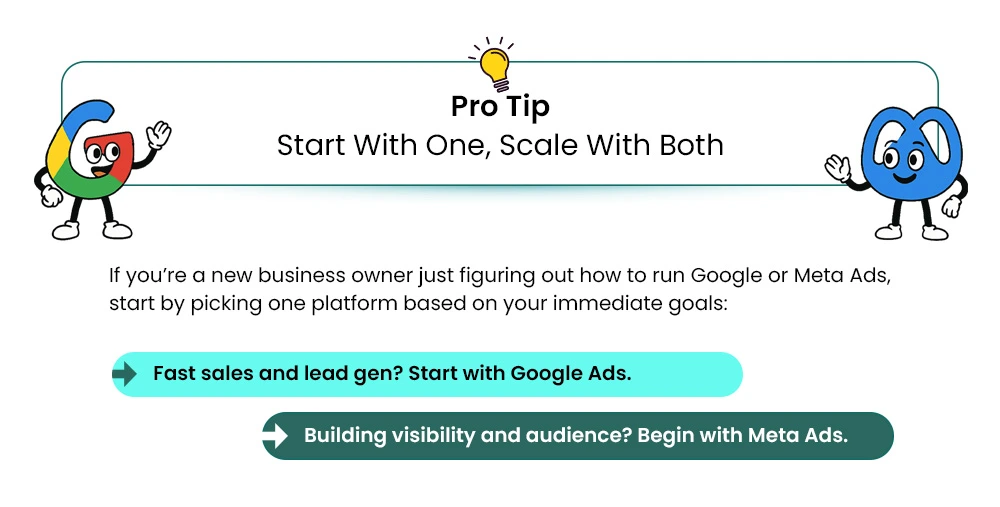
Once you’ve gathered some data and budget, integrating both will give you a full-funnel strategy that reaches users across search results and social media feeds.
How to Run an Integrated Campaign?
Running a campaign that combines Meta Ads and Google Ads doesn’t have to be complicated. This cross-platform approach helps you connect with the right people, whether they’re searching on Google or scrolling Instagram.
Here’s how to set up an integrated campaign that works across the entire customer journey:
1. Define Your Campaign Goals by Funnel Stage
Before launching any ads, get clear on your goals. Are you trying to:
- Build brand awareness and engagement?
- Drive traffic to a product or service?
- Increase conversions or sales?
Knowing your goal helps you decide which platform to lead with and what kind of ad formats to use.
For example, if your goal is awareness, start with video ads on Meta. If your goal is sales, focus on search ads on Google targeting high-intent keywords.
2. Choose Platforms Based on User Behavior
People behave differently on different platforms, so align your ads with what they’re doing:
- Users on Facebook and Instagram are often browsing casually. This is your chance to create engaging, scroll-stopping content that sparks interest. Use Meta Ad Manager to set up campaigns that build audiences based on views, clicks, and profile visits.
- Google is where people go with intent. They’re actively searching for solutions. Use Google Ad Copy optimized for these moments to guide them toward a purchase or sign-up.
3. Assign Creative Formats and Budgets Strategically
For Meta, use eye-catching visuals like carousel ads, stories, and reels that align with Meta Ad Specifications. For Google, focus on keyword-rich, direct Google Ad Copy with clear CTAs.
Split your ad spend based on the funnel. For example:
- 60% for awareness (Meta)
- 40% for conversion (Google)
Re-assess budgets weekly based on ad performance.
4. Set Up Cross-Platform Retargeting Flows
Use tools like:
- Meta Pixel to track website behavior and create Meta Ads campaigns targeting people who’ve engaged but didn’t convert.
- Google remarketing to retarget people who clicked your Meta ads and later searched your brand on Google.
For example, someone sees your Meta Ads Facebook video about skincare. A few days later, they search “best vitamin C serum” on Google. Your Google Ads campaign should make sure your product is there, right at the top of the search results.
5. Monitor, Optimize, Repeat
Follow these steps:
-
- Track Google Ads Pricing, CPC, and conversions.
- Review Meta Ads performance via the Meta Ad Manager.
- Use tools like GA4 or ConvertBomb to compare which platform is bringing better ROI.
- Shift budgets weekly based on real-time data.
- Keep testing creatives, audiences, and bidding strategies.
Conclusion: Consider Both for Cross-Platform Strategies
When it comes to running successful digital campaigns, it’s not about Meta Ads vs Google Ads, but rather working with these platforms together. Both platform brings their own advantages.
While Google Ads captures users with high intent through search results, Meta Ads builds brand awareness and engagement through compelling visuals and social media interaction.
Together, they create a full-funnel experience from discovery to purchase, allowing you to:
- Maximize your ad spend
- Stay present across multiple ad platforms
- Drive more qualified traffic to your product or service
- Turn potential customers into loyal buyers
At Mastroke, our digital advertising experts help brands like yours design cross-platform marketing strategies that align with your business goals.
Schedule a free call with Mastroke to explore how we can turn your marketing into a great success story.
FAQs
1. How much should I budget for Google Ads or Meta Ads as a beginner?
Start small, around $100 to $300 per month is enough to test what works. Focus on learning, tracking results, and then increasing your budget based on what’s performing well.
2. Do I need a website to run ads on Google or Meta?
Having a website helps, especially for Google Ads. But for Meta Ads, you can still run ads that lead to your Facebook or Instagram pages, product catalogs, or even WhatsApp.
3. Can I manage both Meta Ads and Google Ads myself, or do I need an agency?
You can start by managing them yourself using guides and tutorials. But if you want faster results or don’t have time, working with an agency like Mastroke can make things easier and more effective.