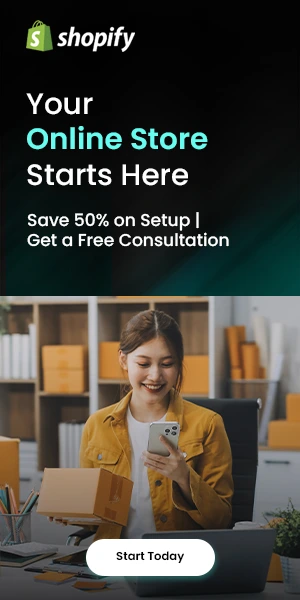Amazon Brand Registry: How to Register Your Brand on Amazon
If you are a brand owner or a seller of branded products on Amazon, you might have heard of Amazon Brand Registry. It is a program that helps you protect your intellectual property rights and create a better shopping experience for your customers.
But what exactly is Amazon Brand Registry, and how can you register your brand on Amazon?
In this blog, we will help you answer these questions and more. We will also guide you through the steps to register your brand on Amazon and explain how to manage your brand after registration.
Let’s get started!
What is Amazon Brand Registry?

Amazon Brand Registry is a service that enables brand owners to enroll their brands on Amazon and gain access to various tools and features. It helps them protect and grow their brand presence on Amazon.
Some of the tools and features you can access through the Amazon Brand Registry’s Brand Dashboard include:
Brand Analytics
It is a centralized place where you can monitor your brand’s performance, customer reviews, product listings, and sales metrics on Amazon.
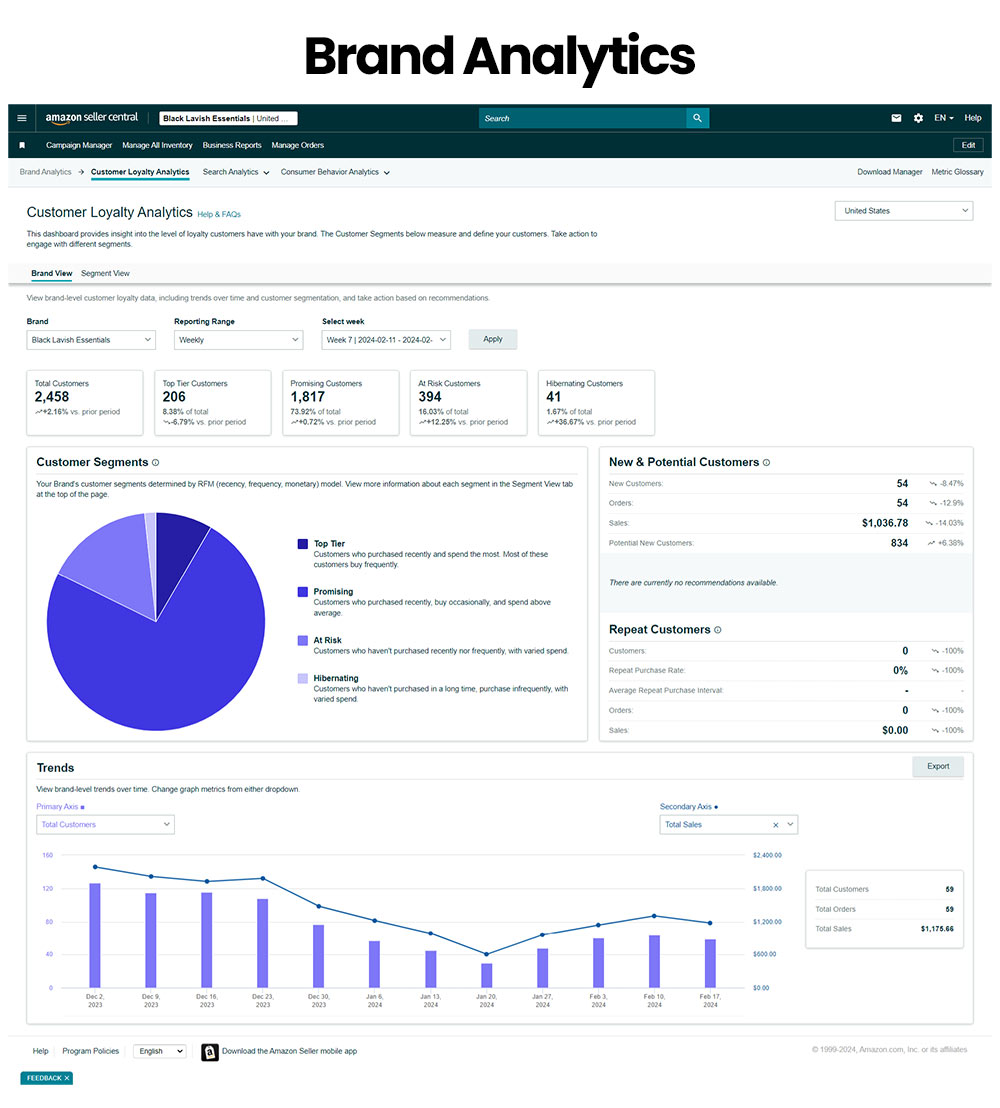
Must Read: 15 Social Media Metrics to Track in 2024
A+ Content
A unique feature that allows you to create enhanced product descriptions with rich media such as images, videos, and comparison charts to showcase your brand story and value proposition.
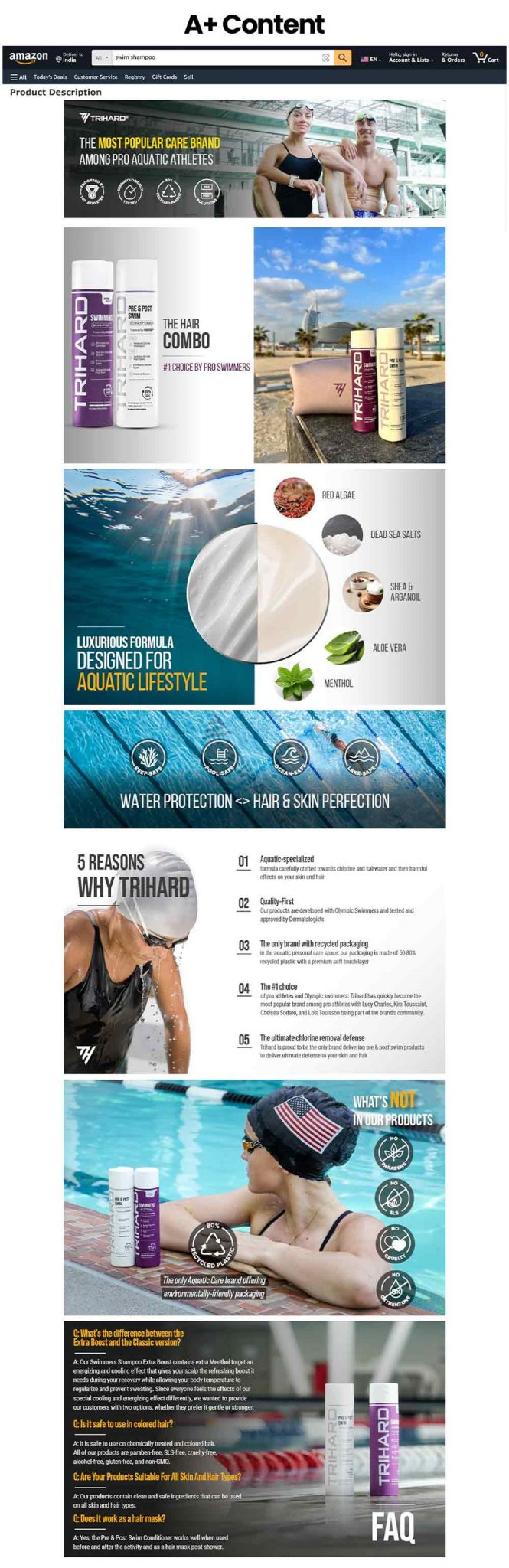
Sponsored Brands
It is a type of Amazon advertising that helps you increase brand awareness and drive traffic to your Amazon product listings or storefronts by displaying your logo, headline, and products in prominent places on Amazon.
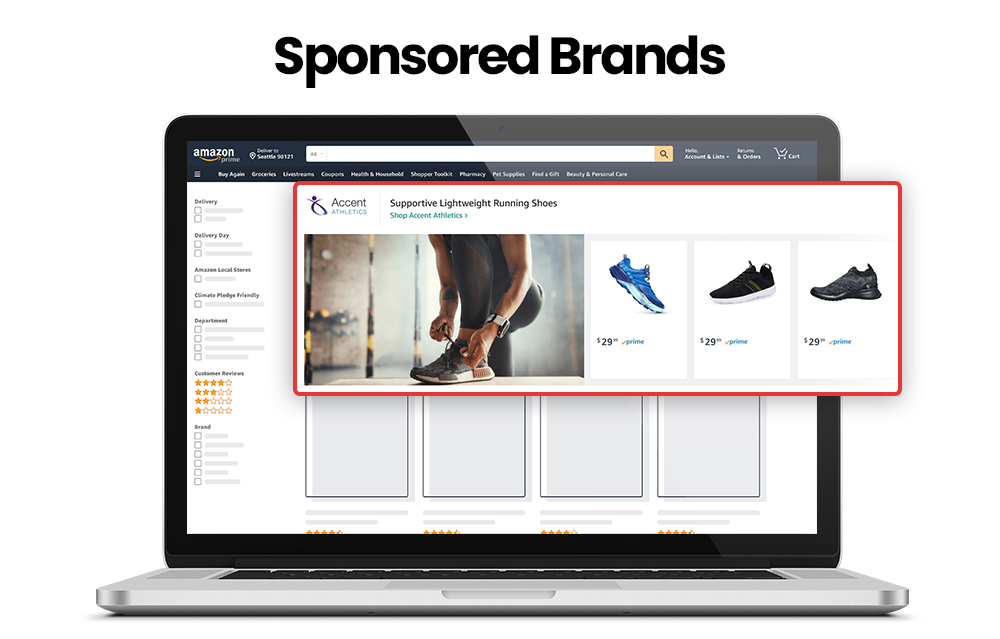
Suggested Post: What is Amazon Advertising?
Amazon Stores
A feature that allows you to create a customized, multi-page storefront to showcase your brand story, products, and promotions on Amazon.
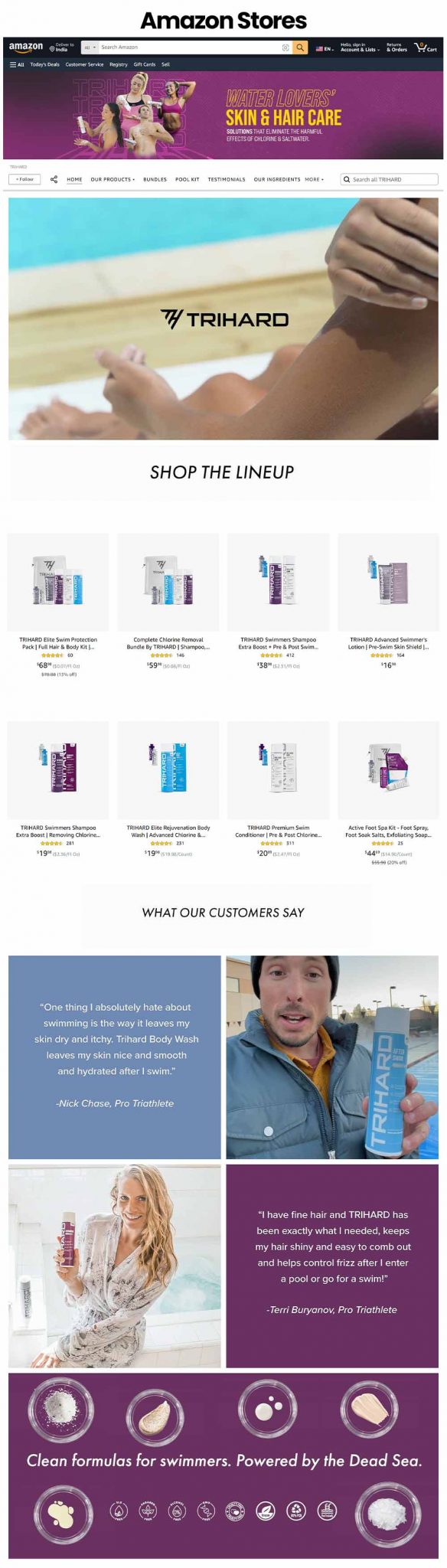
Transparency
It is a product serialization service offered by the Amazon brand registry program that helps you prevent counterfeits and ensure product authenticity by applying unique codes to your products and verifying them at Amazon fulfillment centers and customer delivery.

Project Zero
A tool that certifies you to remove fake listings of your products from Amazon using automated protections and self-service tools.
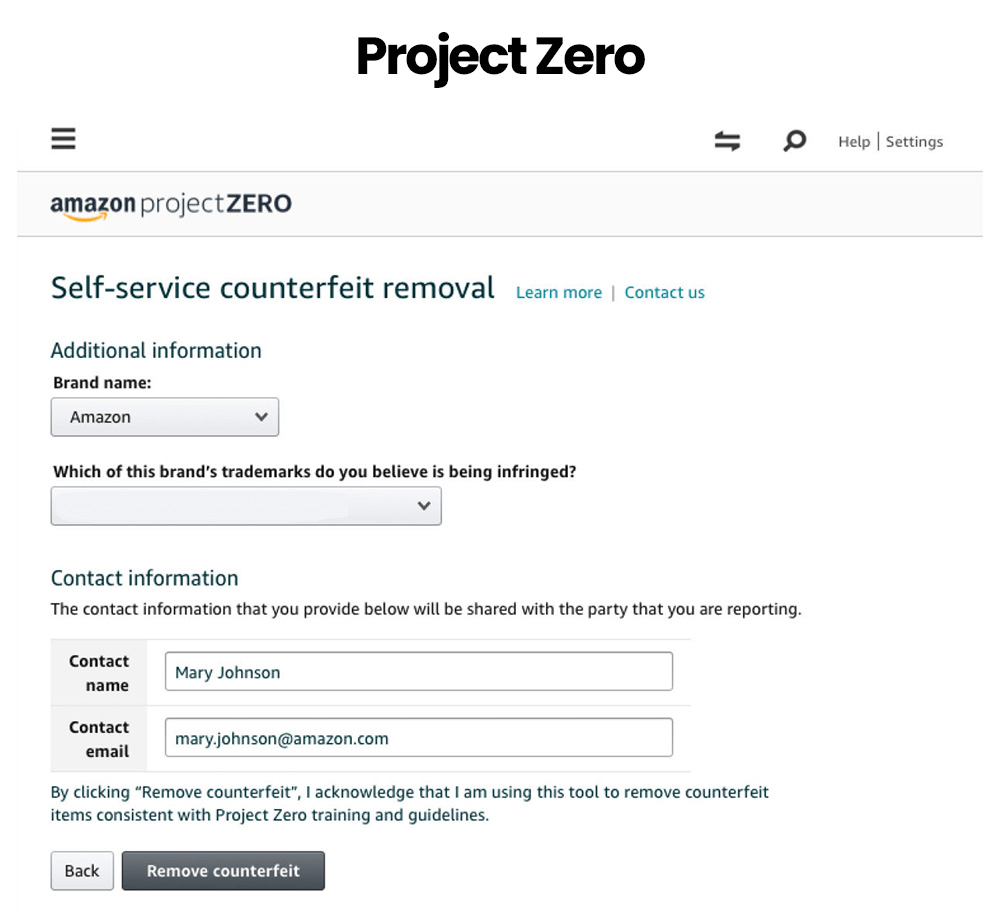
Enrolling in Amazon Brand Registry allows you to use the resources and features stated above to differentiate your brand, strengthen customer trust and loyalty, and increase your sales and profitability on Amazon.
Eligibility Criteria for Amazon Brand Registry
Here’s a breakdown of the key requirements you need to fulfill to join the Amazon Brand Registry:
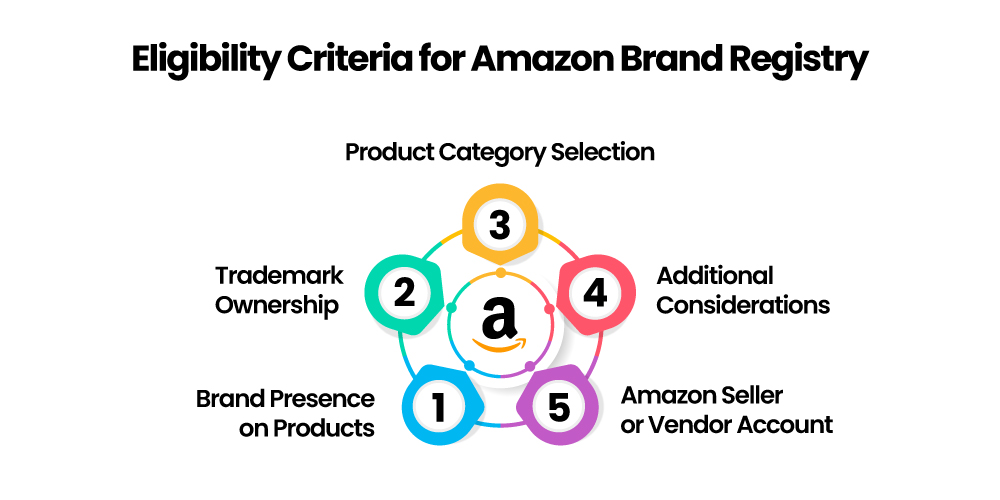
1. Trademark Ownership
Registered or Pending Trademark
You must be the legal owner of a registered trademark for your brand in any country supported by the Amazon Brand Registry. The trademark must be active and valid.
Trademark Pending Status
Amazon also accepts brands with pending trademark applications. However, in this case, you’ll need to provide the application number issued by the Intellectual Property (IP) office.
2. Brand Presence on Products
Trademark on Products or Packaging
Your registered trademark must be physically present on the products you sell or their packaging. This could be on the product itself, a label, or the box it comes in.
Image Proof
You’ll need to submit clear images that show your brand trademark prominently on your products or packaging.
3. Product Category Selection
Specify Product Categories
Identify the product categories on Amazon where you sell your branded products. This helps Amazon properly categorize and associate your brand with relevant listings.
4. Amazon Seller or Vendor Account
Existing Account
You must have an active Seller Central or Vendor Central account on Amazon.
New Account
If you don’t have an account yet, you can create one for free before enrolling in Brand Registry.
5. Additional Considerations
Seller or Vendor Account
You’ll need an existing Seller Central or Vendor Central account to apply for Amazon Brand Registry.
Account Status
Your account should have in good reputation with Amazon, meaning no history of policy violations or negative feedback.
By meeting these criteria, you can take the first step towards securing your brand identity on the vast Amazon marketplace.
Points to Remember
- The specific eligibility requirements may vary slightly depending on the country you’re selling in. Always refer to the official Amazon Brand Registry resources for the most up-to-date information.
- Meeting the eligibility criteria doesn’t guarantee enrollment in the Amazon Brand Registry. Amazon may request additional information or conduct further verification before approving your application.
By understanding and fulfilling the eligibility criteria, you can take a significant step towards safeguarding your brand identity and building trust with your customers on the Amazon platform.
Connect with our Amazon Experts and get discovered by millions of shoppers.
Step-by-Step Guide to Register Your Brand on Amazon
Here’s a step-by-step guide to help you register your brand on Amazon:
1. Accessing Your Brand Registry Account
Log into your Brand Registry account, navigate to the “Manage” tab, and select “Enroll a brand.”
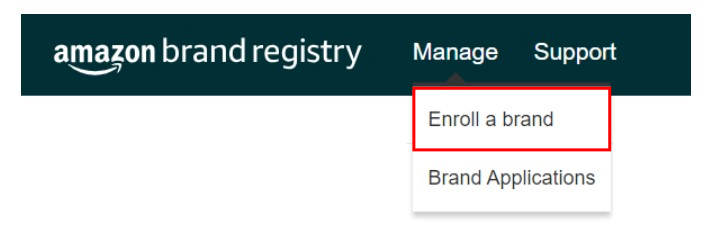
Choose “I have a pending or registered trademark” to initiate the application process. If you don’t have a trademark, consider using Amazon IP Accelerator for assistance.
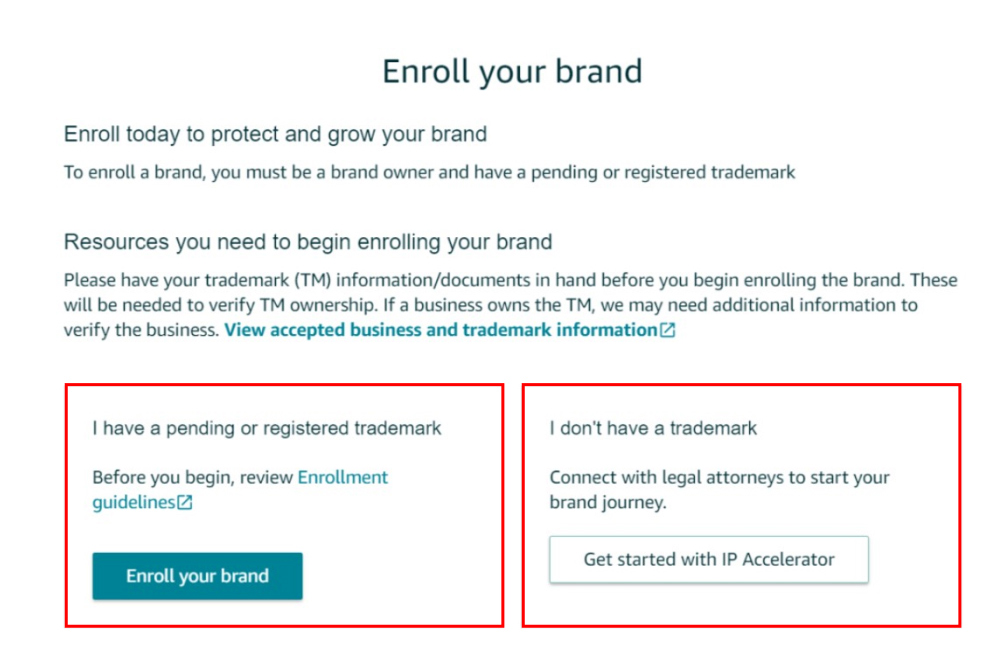
2. Filling Out Brand Information
2.1 Brand Name
Enter your brand name exactly as per your trademark application, including capitalization, spaces, and special characters.
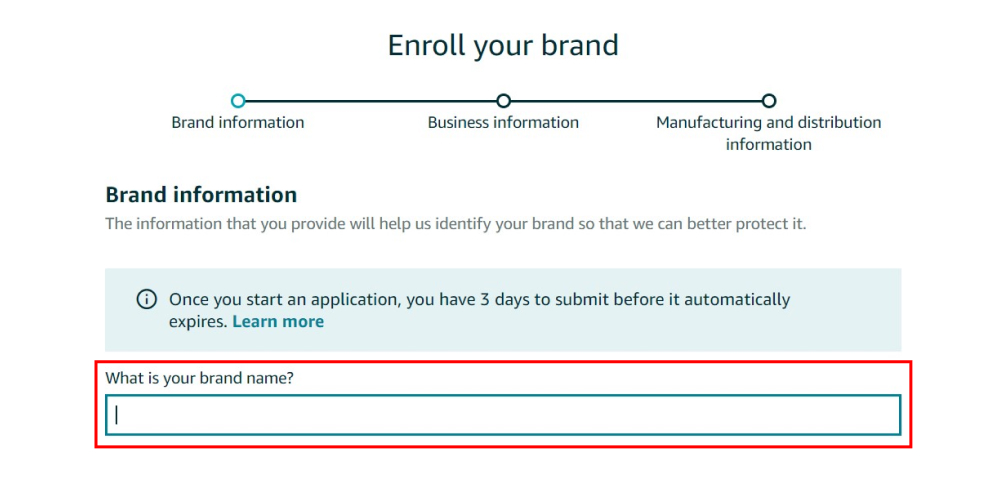
2.2 Trademark Office
Select the correct trademark office from the dropdown menu where your trademark is registered.
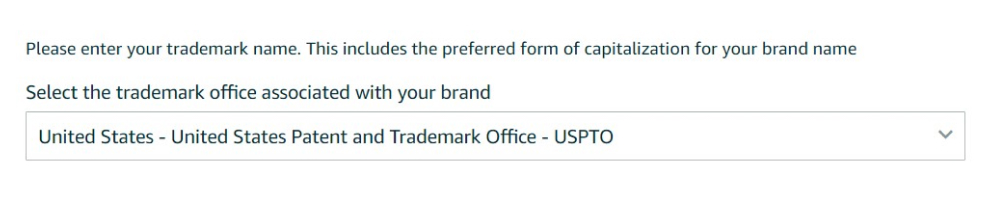
Take A Note: Choosing an incorrect trademark office will lead to disapproval of the Amazon Brand Registry Application.
3. Registration or Serial Number
3.1 Registration or Serial Number
Input the exact number from your trademark certificate or application. Click “Verify” if prompted; note exceptions for certain trademark offices.
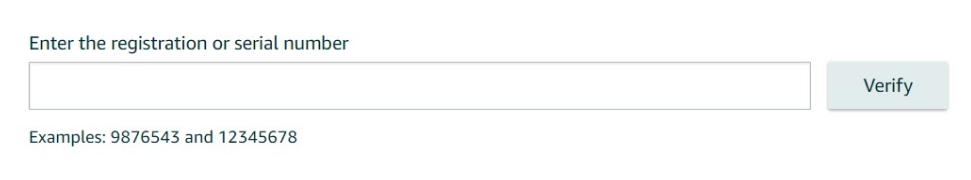
However, for offices like Intellectual Property Australia (IPA), Instituto Mexicano de la Propiedad Industrial (IMPI), or the United Arab Emirates (UAEME), you won’t see the “Verify” button. In this case, you’ll need to follow the instructions provided in the image:
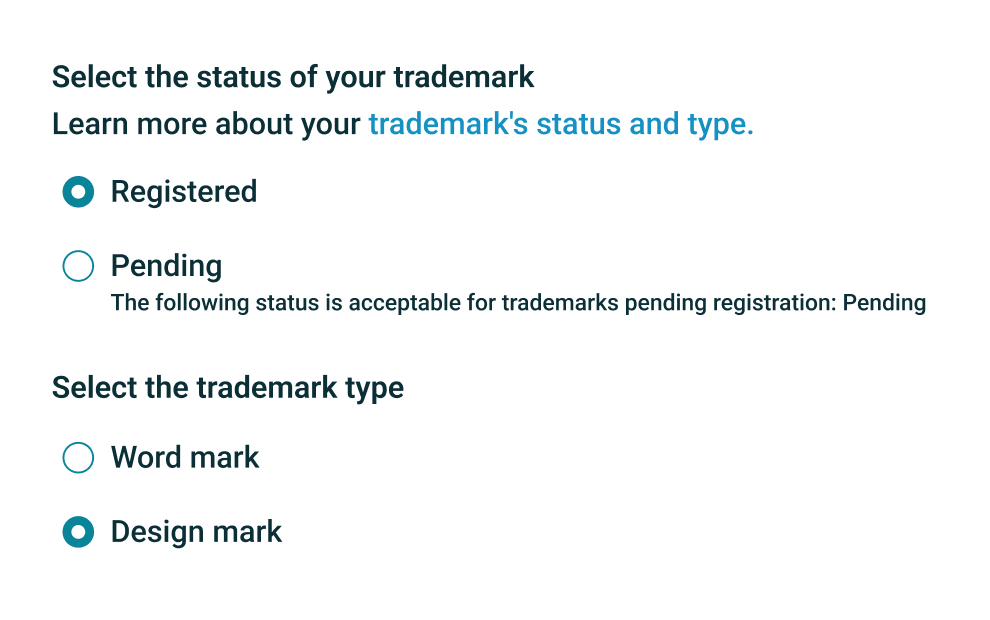
If your trademark is from the World Intellectual Property Organization (WIPO), use the local number assigned by the national office where it’s registered, rather than the WIPO number.
For further details:
Refer to the “Enrollment guidelines for accepted trademark offices” for more information about trademark details.
4. Trademark Ownership
4.1 Ownership Questions
Answer questions about trademark ownership. Choose the appropriate option and provide necessary documentation, such as an authorization letter or licensee agreement.
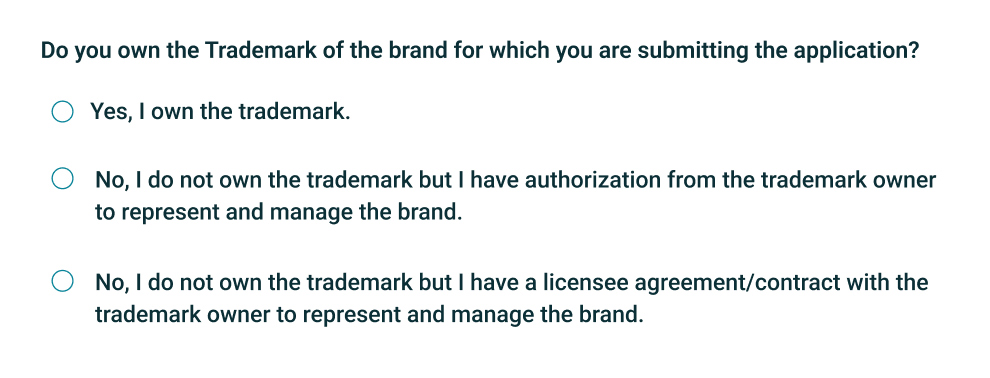
5. Selling Account Information
5.1 Business Relationship
Indicate your relationship with Amazon (Seller, Vendor, or Neither).
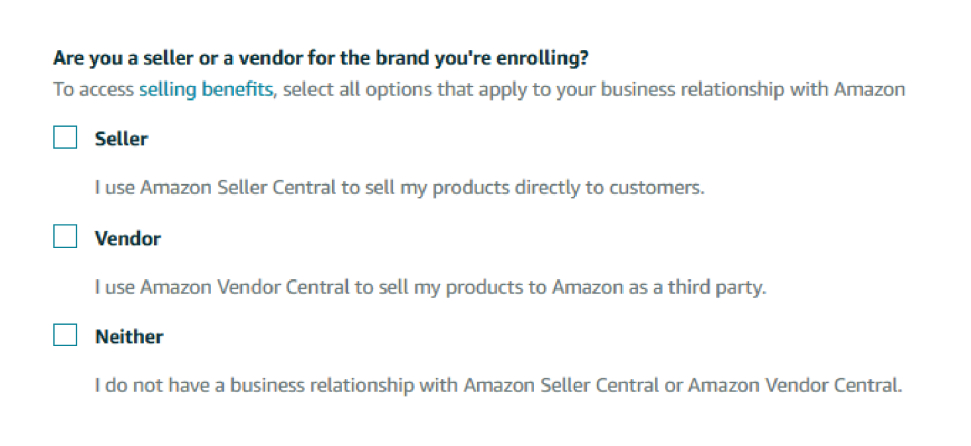
5.2 Categories
Select the product categories relevant to your brand.
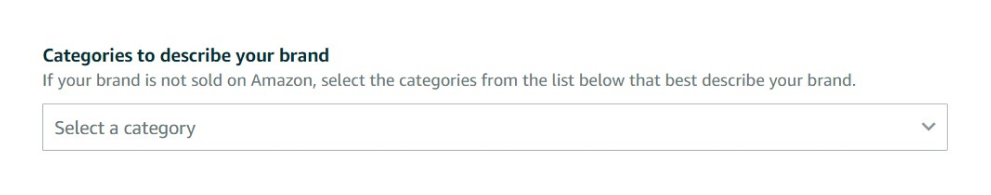
5.3 Top-selling ASINs
Optionally provide ASINs if applicable.
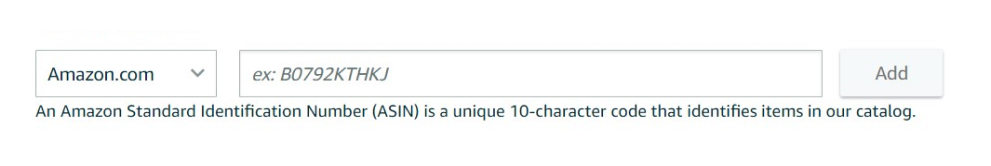
5.4 Brand Website
If available, enter your brand’s live website.
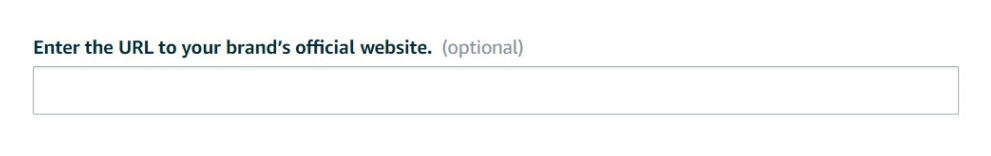
5.5 Other E-commerce Sites
Optionally include links to other e-commerce sites where your products are sold.

5.6 Product Information
Submit at least one unaltered image of your product, displaying the brand name and its permanent affixation.
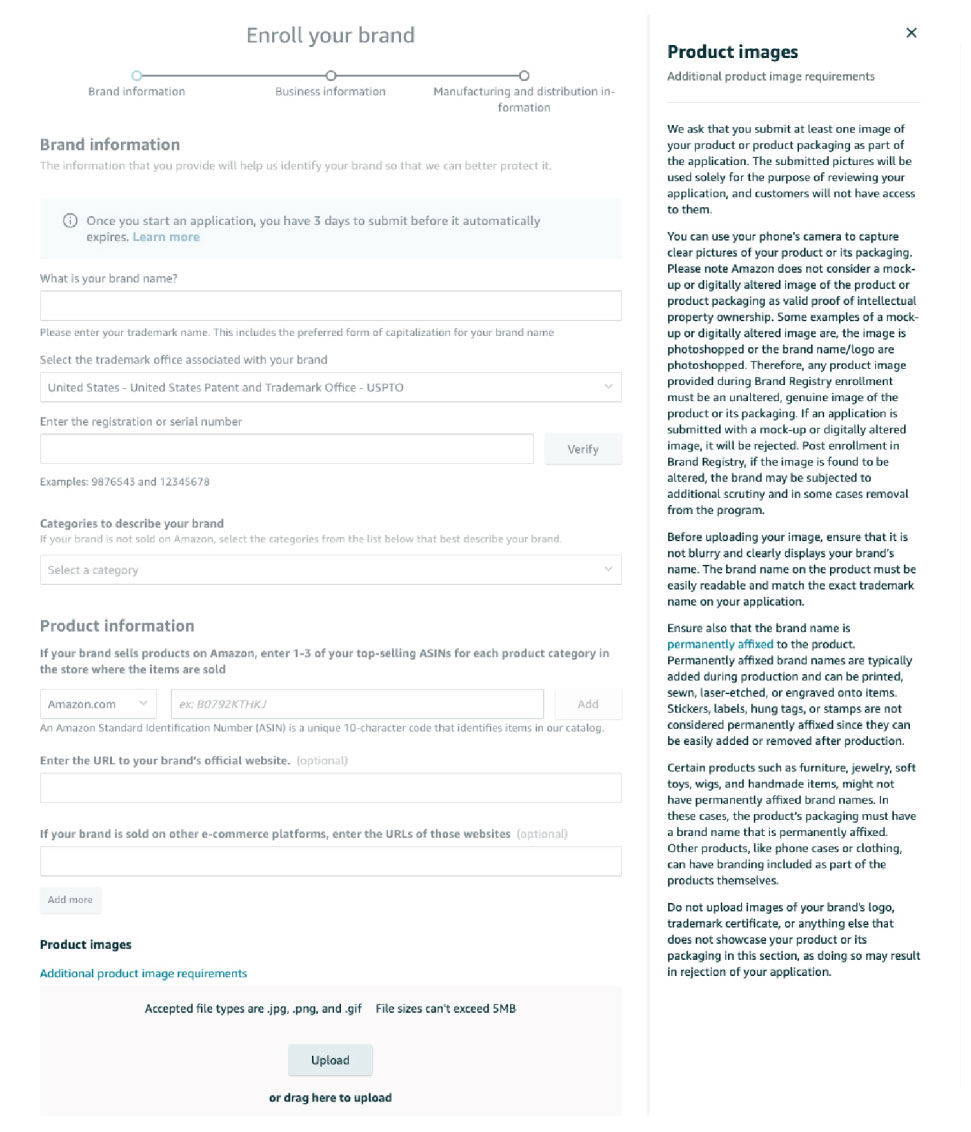
6. Manufacturing and Distribution Information
6.1 General Information
Provide this information so the Amazon brand registry can enable proactive protections if your brand is eligible. You are required to select one of
the two options below:
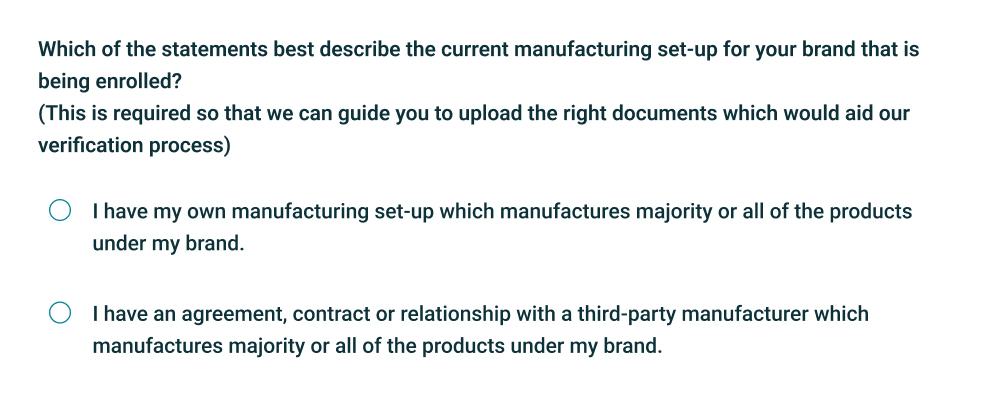
1. Manufacturer: (Optional)
Upload a document proving you are the manufacturer (e.g., license, certification).
2. Third-Party Manufacturer: (Required)
Upload proof of your arrangement with the manufacturer (e.g., contract, agreement).
For both options:
- Upload invoices (1 or more) from the past 6 months.
- These invoices must include the brand’s product name(s).
- Important: Hide any sensitive details like pricing information.
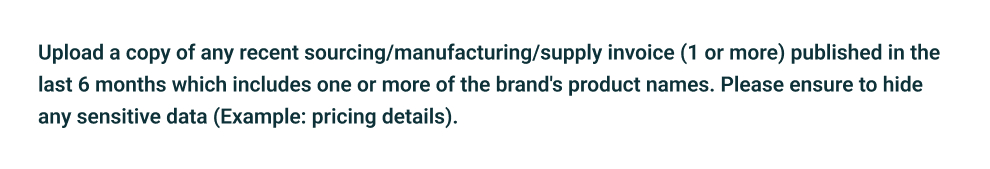
Note: Providing proof of your manufacturing status is optional for the first option, but required for the second.
6.2 Distribution Information
Answer questions regarding distribution.
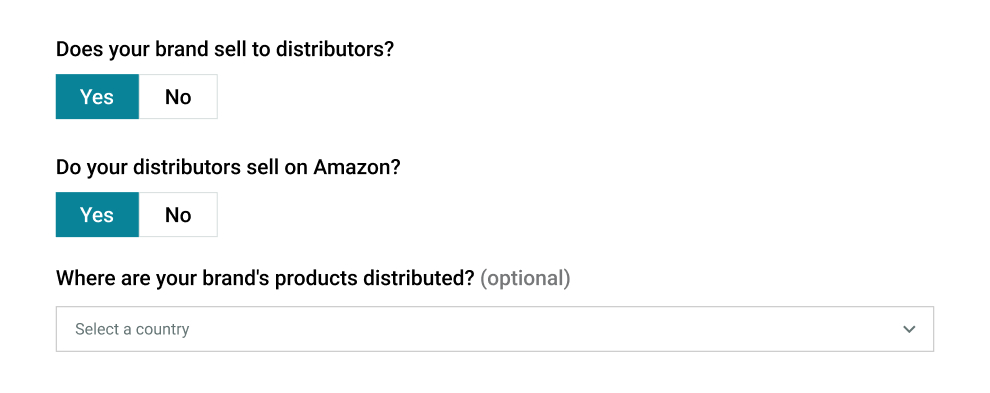
6.3 Licensee Information
Provide details about licensing arrangements.
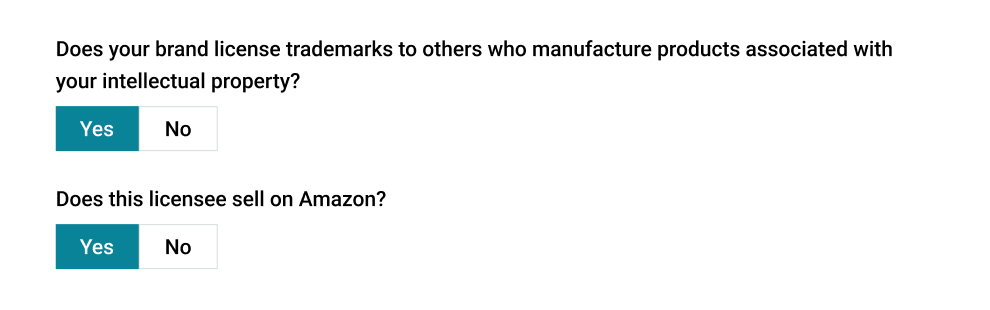
7. Submission and Confirmation
Click “Submit” to submit your Brand Registry application.

8. After Submission
8.1 Confirmation
After submission, you’ll receive confirmation that your application is under review.
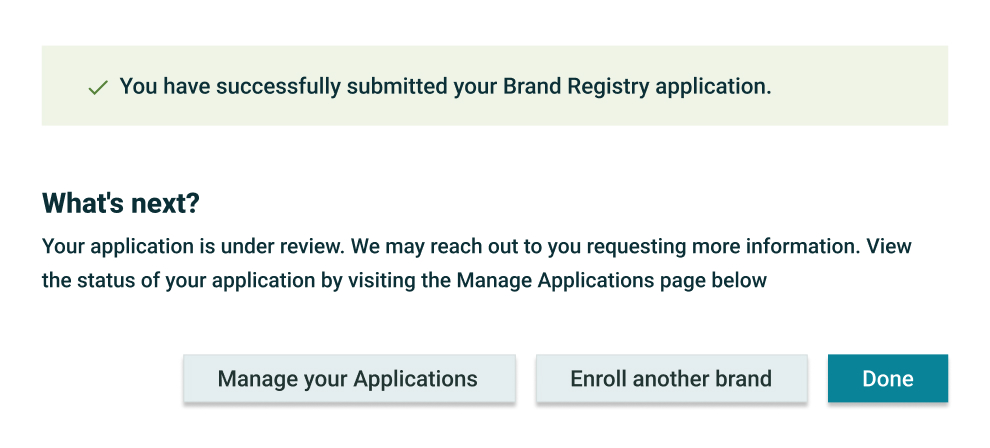
Once your application is reviewed, you might get a message saying,
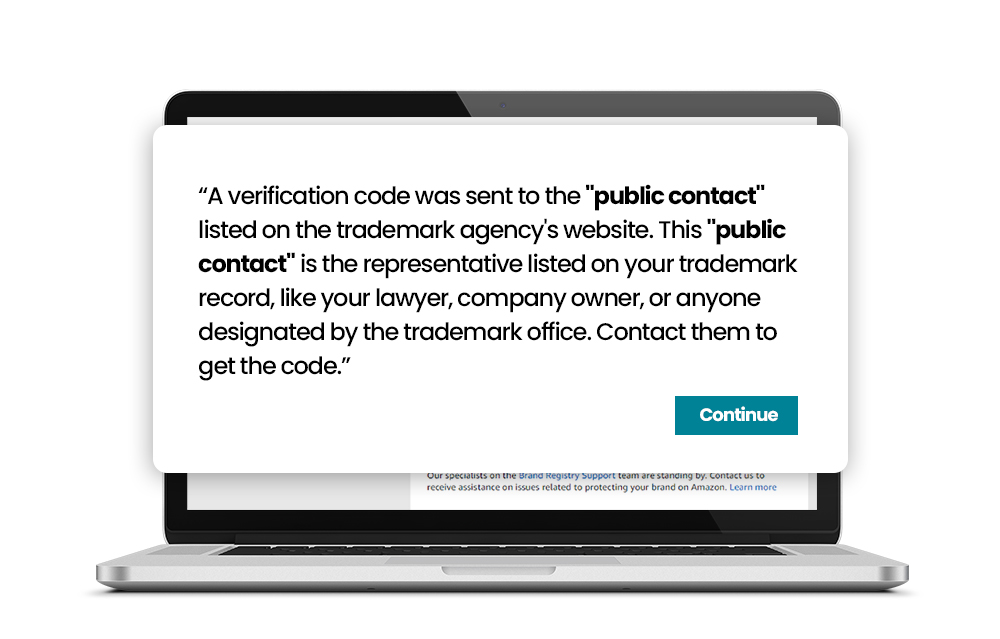
After receiving this message, contact your trademark correspondent (listed on the trademark agency website) to get the verification code provided by Amazon. You have 10 days to submit this code through your Brand Registry account’s “Brand Applications” (found under the “Manage” tab).
Note: Failure to do so within 10 days will close your case and invalidate the code, requiring a new application.
9. Monitoring Your Application
You can monitor your Brand Registry application through the Brand Applications dashboard using the provided Case ID.
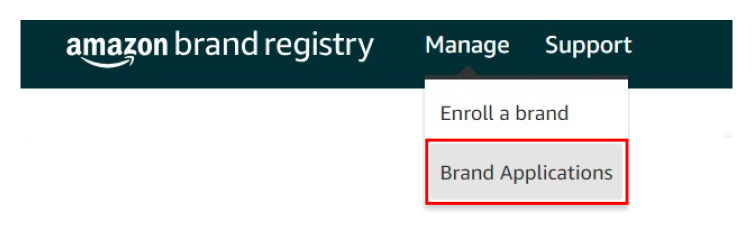
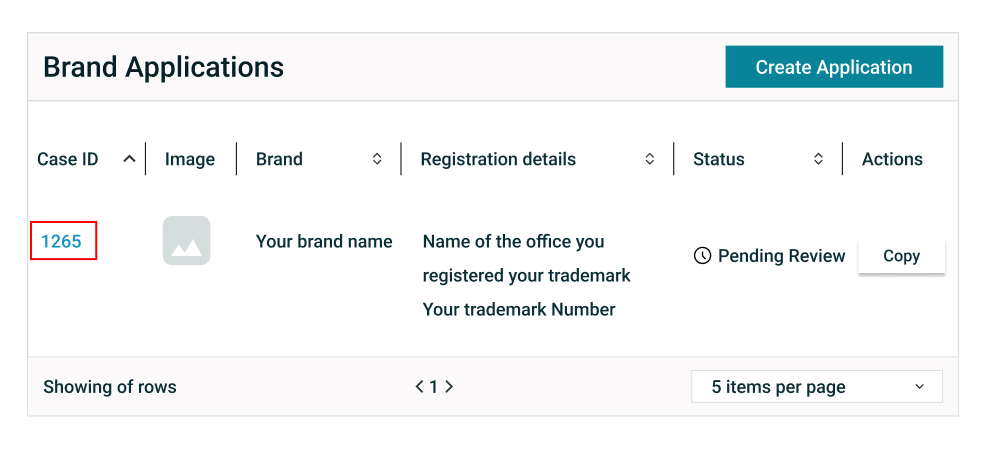
Click the full case number under “Case ID” to open it. Then, click “Reply” and enter the verification code you received.
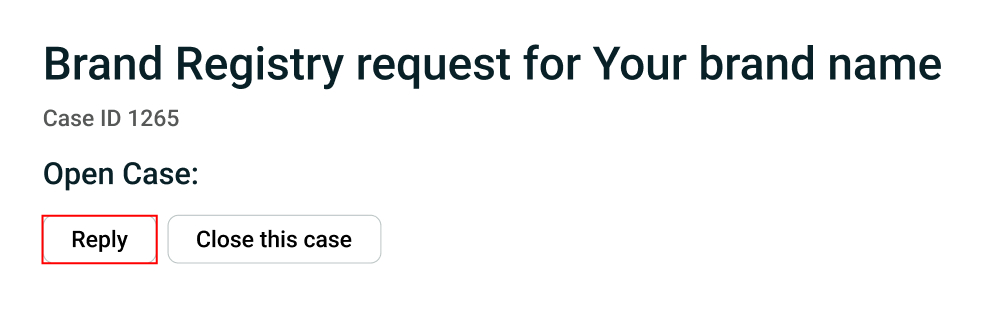
10. Final Evaluation
After submitting the verification code, your application will undergo a final evaluation. No further action is required from your end.
Once Amazon verifies the provided data, you will get access to the full suite of Amazon Brand Registry’s benefits and features that help you protect your business.
Additional Resources
If you have other queries related to your application, visit your Brand Registry account for answers to frequently asked questions in the Application FAQ section.
Connect with our Amazon Experts and get discovered by millions of shoppers.
Benefits of Amazon Brand Registry
Amazon Brand Registry provides various benefits for businesses looking to maintain and enhance their presence in the marketplace. Registering in the program is a strategic decision due to the following significant benefits:

1. Protect Your Product Listings
Amazon Brand Registry is an efficient tool that gives a brand owner the authority to manage the Amazon product listing. It also protects your listings from any unwanted changes and enables you to control and dictate your product’s marketing strategies.
The program sets the priority of data from registered brands, as your information will be this and the same with the top visibility. The predictive protections by Amazon provide additional confidence that ads with your trademark will not be used illegitimately so that your distinctive brand elements are protected this way.
2. Increase Your Product Sales
After registering with the Amazon Brand Registry, you will probably notice a significant growth in sales. The program functions to brand visibility and improve conversion rates by removing false listings and exposing your business data.
Moreover, the Amazon Brand Registry program helps you protect the value of your brand, especially in cases where other sellers manipulate your brand name. Such manipulation can create false impressions among customers who trust you, potentially leading to a negative backlash.
3. Access Proactive Report and Search Tools
Amazon Brand Registry offers search and reporting tools that make it easier for you to keep track of and manage your brand on Amazon.
You can utilize Amazon Brand Registry’s search tools to know exactly when an infringement issue occurs. Additionally, you can use Amazon Brand Registry’s image search to learn when another listing on Amazon uses your logo. Furthermore, you can utilize bulk Amazon Standard Identification Number (ASIN) searches to find out when another listing intrudes on your content.
When you find out that another user wrongfully displays or uses your branded content, trademark, or company information, use the workflows offered by the Brand Registry to report these issues.
Once you submit your report, Amazon will take care of the rest.
Note: In most cases, Amazon takes action on more than 95% of all data breach notifications within 8 hours. It’s an impressive response time, demonstrating the priority Amazon now makes for protecting the brands of its sellers.
4. Expand Your Ad Options
Amazon Brand Registry offers a valuable benefit which is access to Sponsored Brands. These ads allow your business to showcase up to three products on the top of Amazon SERP.
Sponsored Brands prominently display your logo and brand name, boosting brand visibility. These ads appear right at the top of search results, surpassing Sponsored Products.
The best part? Approval for Amazon Brand Registry typically takes less than 24 hours, so you can swiftly leverage Sponsored Brands for your comprehensive ad campaign.
5. Control Your Brand’s Representation
Amazon Brand Registry offers you authority over the product page details on the platform. Assure that your brand is accurately represented as you have the option to make timely updates to your product listings.
Thus, it keeps your product detail pages away from third-party sellers or knockoff versions that can negatively affect your brand reputation.
Connect with our Amazon Experts and get discovered by millions of shoppers.
How to Manage Your Brand on Amazon Post-Registration
Once you’re enrolled in Amazon Brand Registry, here are some key steps to manage your brand effectively:

1. Optimize product listings
High-Quality Visuals and Descriptions
Use clear, professional photos and informative descriptions that highlight your product’s features and benefits.
Read More: The Impact of Visual Content On Marketing
Relevant Keywords
Include relevant keywords throughout your listings to help customers find your products when searching Amazon.
Enhanced Descriptions
Consider using Amazon A+ Content to create even more informative and visually appealing product descriptions.
2. Monitor and Engage
Track Brand Mentions and Reviews
Set up alerts to stay informed about how your brand is being mentioned and reviewed.
Address Concerns Promptly
Respond to negative reviews professionally and promptly, aiming to resolve any customer issues.
Encourage Positive Reviews
Provide excellent customer service to encourage positive reviews, which can build trust and credibility for your brand.
3. Run Targeted Ads
Amazon Advertising
Utilize Amazon Sponsored Products and Sponsored Brands to reach potential customers interested in your products or similar items.
Targeted campaigns
Tailor your ad campaigns to specific demographics, interests, and buying behaviors to reach the right audience.
Track and Adjust
Monitor your ad performance and make adjustments as needed to optimize your campaigns for better results.
4. Take Advantage of Brand Stores
Showcase Your Brand
Create a free Amazon Brand Store to tell your brand story and prominently display your products.
Eye-Catchy Content
Use customer-centric visuals and engaging content to capture customer attention and interest.
Calls to Action
Include clear calls to action, like “Buy Now” or “Limited Period Offer,” to encourage customers to take the next step.
5. Protect your Brand
Report Infringements
Be proactive in reporting any infringements of your brand trademarks or copyrights.
Stay Informed
Keep yourself updated on Amazon’s brand protection policies and resources to ensure you’re using the latest tools and strategies.
Final Thoughts
By taking advantage of the brand registry program’s features, you can gain greater control over your brand presentation, build trust with customers, and ultimately drive sales. Enrolling in the Brand Registry program by Amazon is a valuable step for sellers and vendors as it not only protects their brand but also improves their customers’ overall brand experience.
We at Mastroke, can help you navigate the process of enrolling in the Brand Registry and unlock the full potential of this program. We offer comprehensive services to assist you with:
> Trademark Registration and Management
> Brand Registry Application and Enrollment
> Brand Protection and Infringement Monitoring
> Content Optimization and Listing Management
Connect with our Amazon Experts and get discovered by millions of shoppers.
Frequently Asked Questions (FAQs)
What do I need to sign up for Amazon Brand Registry?
I don’t have a trademark yet, but I want to use Brand Registry. Can I still sign up?
Does Brand Registry exempt me from needing a GTIN (UPC, EAN, ISBN) for my products?
Here are the options:
Existing products: If your product is already listed on Amazon, you can just add your offer to the existing product page and won’t need a GTIN.
New products: If your product isn’t listed yet, you’ll need to request a GTIN exemption. You can find instructions on how to list your offer and request an exemption on the [Product Detail Pages and Offers] page, although you’ll need to be logged in to Seller Central to access it.
How can I edit a brand registry application I haven’t submitted yet?
Can I edit an Amazon brand registry application that is pending review?
Can I re-submit a rejected Amazon brand registry application with changes?