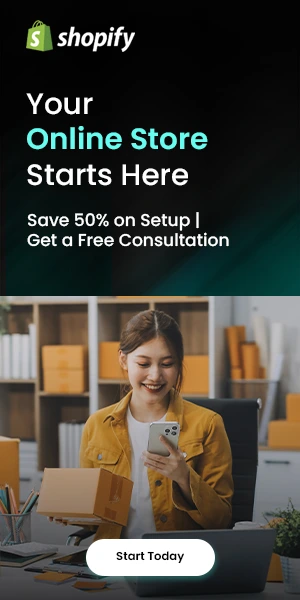How to Create an Optimized Amazon Storefront
In the Amazon marketplace, where millions of businesses compete for customer’s attention, building a distinct brand presence is necessary for success.
Creating an Amazon Storefront is an excellent option for distinguishing your brand and building trust with customers. This one-of-a-kind feature gives your brand its domain on the platform, allowing you to showcase your products in a way that is similar to the appearance and feel of a dedicated e-commerce site.
This blog aims to guide you through the process of creating an optimized Amazon Storefront, equipping you with the knowledge and strategies needed to effectively take the most out of this platform and improve your brand’s visibility in the competitive landscape.
So, if you’re eager to learn the ins and outs of crafting an optimized Amazon Storefront, read on for valuable insights and practical tips that can propel your business to new heights.
What is an Amazon Storefront?
An Amazon Storefront, also known as an Amazon Store, is a dynamic and customizable multiple-page store integrated within Amazon that is specifically developed to assist customers in exploring and purchasing products from selected brands.
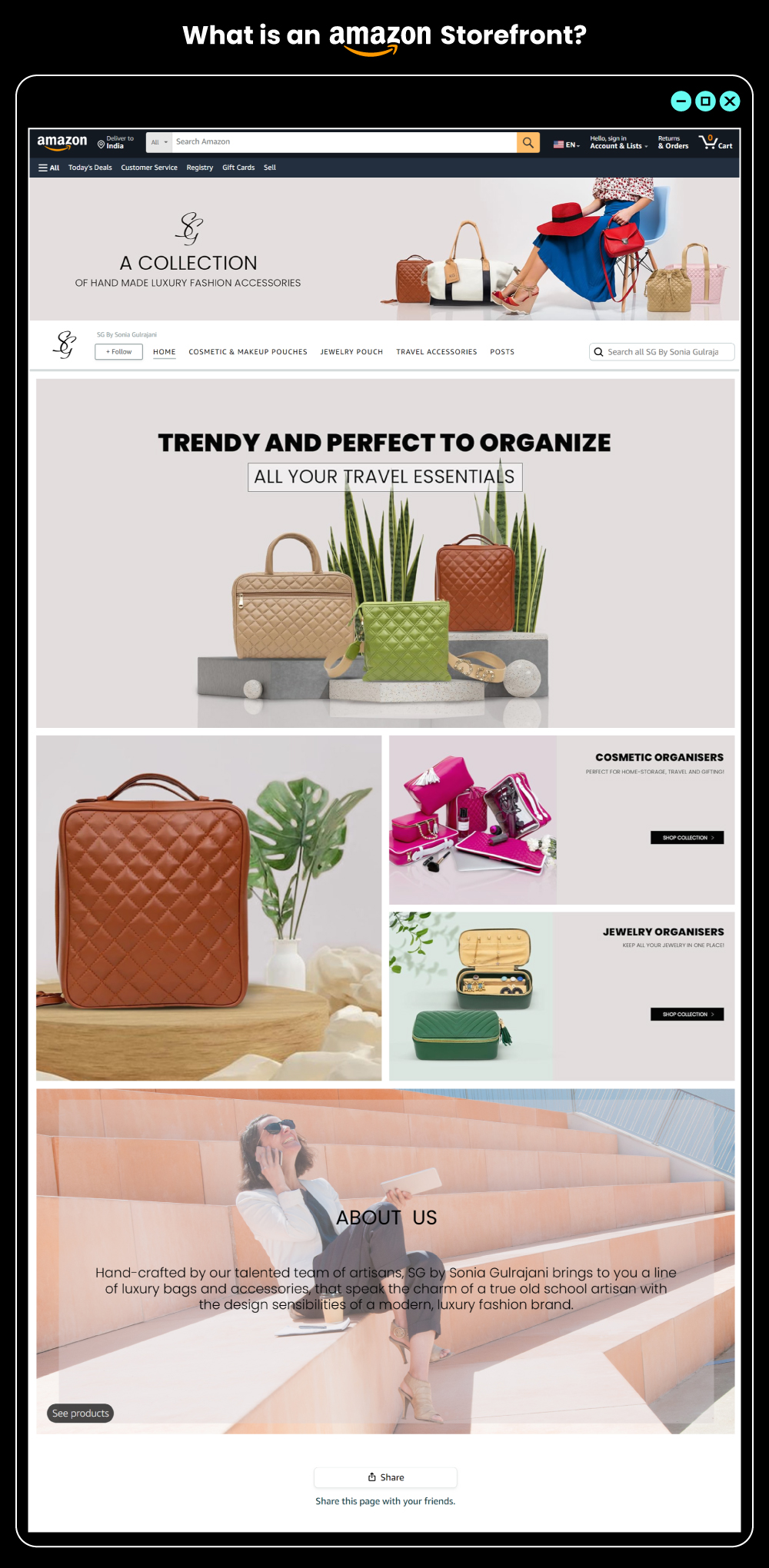
Operated and curated by the brand itself, Amazon Storefronts are created through Seller Central accounts, or with the collaboration of an Amazon agency partner.
This innovative feature provides brand owners with a DIY (Do It Yourself) solution, authorizing sellers to establish their unique brand presence on Amazon.
Functioning as a free, self-service tool, Amazon Storefronts enable brand owners to design and craft multiple pages that showcase their brand identity, products, and value proposition. Also, the storefronts serve as a strategic avenue for brands to differentiate themselves, enhance customer engagement, and cultivate a distinct and compelling shopping experience within the expansive realm of Amazon.
Why Does Your Business Need an Amazon Storefront?
Beyond the superficial role of brand-building, an Amazon Storefront serves as a multifaceted tool that not only safeguards your brand but significantly boosts your sales and professional image.
It provides a dedicated space for your brand, allowing you to build trust, showcase your products, and create a memorable shopping experience for your customers.
Here are convincing reasons why your business needs an Amazon Storefront:

Comprehensive Brand Protection
Amazon Storefronts act as a robust shield against the threats of duplicate or unauthorized listings. Unlike standard Amazon product listings, a well-constructed storefront provides a controlled environment where brands can curate and showcase their products, mitigating the risk of misleading or conflicting representations. This not only fortifies your brand identity but also ensures that customers have a reliable and consistent experience when engaging with your products.
Strategic Linkage to Headline Search Ads
Your Amazon Storefront is more than just a collection of products; it’s a centralized hub that can significantly improve your conversions. Incorporating your storefront with headline search ads enables you to direct paid search traffic to this centralized page, functioning as a potent landing page for potential customers. With the ability to guide visitors through different sections of your storefront, you can build a larger customer base and improve the overall discoverability of your products.
Rich Media Integration for Enhanced Appeal
With a captivating layout and the integration of high-quality images and videos, your Amazon storefront becomes a visual showcase for your brand.
This multimedia experience allows you to convey product benefits through engaging videos, presenting multi-angle views, and offering detailed feature explanations. This not only captures the attention of potential customers but also provides a clearer understanding of your products, contributing to increased conversion rates.
Access to In-Depth Analytics
Amazon Storefronts provides businesses with valuable insights through Amazon Analytics. This tool allows merchants to track and analyze traffic patterns within their storefront, offering data on customer behavior and referral sources.
By utilizing this information, businesses can optimize their storefront design, identify effective strategies, and refine their approach to cater to customer preferences, ultimately enhancing the overall shopping experience.
Seasonal Marketing Advantage
During peak shopping seasons, such as the festive holidays, consumers explore numerous items and brands before making purchasing decisions. An Amazon Storefront offers a strategic advantage by providing a dedicated space to showcase your best products.
With the ability to create a multi-page store, you can categorize and organize your offerings, presenting a curated collection that appeals to holiday shoppers and boosts sales during crucial periods.
How to Create an Optimized Amazon Storefront?
Establishing an optimized Amazon Storefront is quick and easy, especially if you’ve already registered on Amazon Seller Central.
However, before initiating the Amazon Storefront creation, sellers, agencies, and vendors need to ascertain their eligibility criteria.
Check Your Eligibility
Amazon Storefronts are exclusively available in specific countries, and it’s imperative to confirm whether your location aligns with the platform’s availability.
These countries include:

Enroll in the Amazon Brand Registry Program
Access to Amazon Storefronts is not all; it is contingent upon enrollment in the Amazon Brand Registry. This signifies that only brands that have successfully registered through the Amazon Brand Registry program can leverage the benefits of an Amazon Storefront.
The Brand Registry enrollment ensures a level of brand protection and opens the door to a suite of tools and support aimed at enhancing brand management on the platform.
To enroll, you’ll need a brand name with an active registered trademark in the relevant country or a pending trademark application through Amazon IP Accelerator.
That’s all you need to get started!
Create Your Amazon Storefront
Log into your Seller Central account and navigate to “Stores” >> “Manage Stores.” Click on “Create Store” to begin building your storefront.
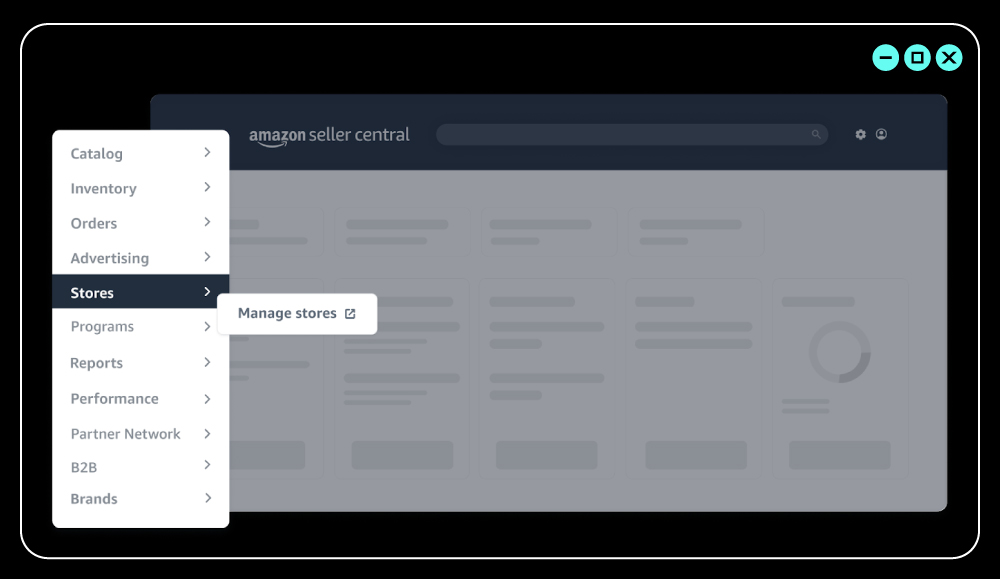
Design Your Homepage
After creating the store, the initial step involves creating a header banner/ image. A header image helps visitors to tell about your brand and products. You can prominently showcase your brand tagline and logo. Follow Amazon’s guidelines for banner image dimensions and quality.
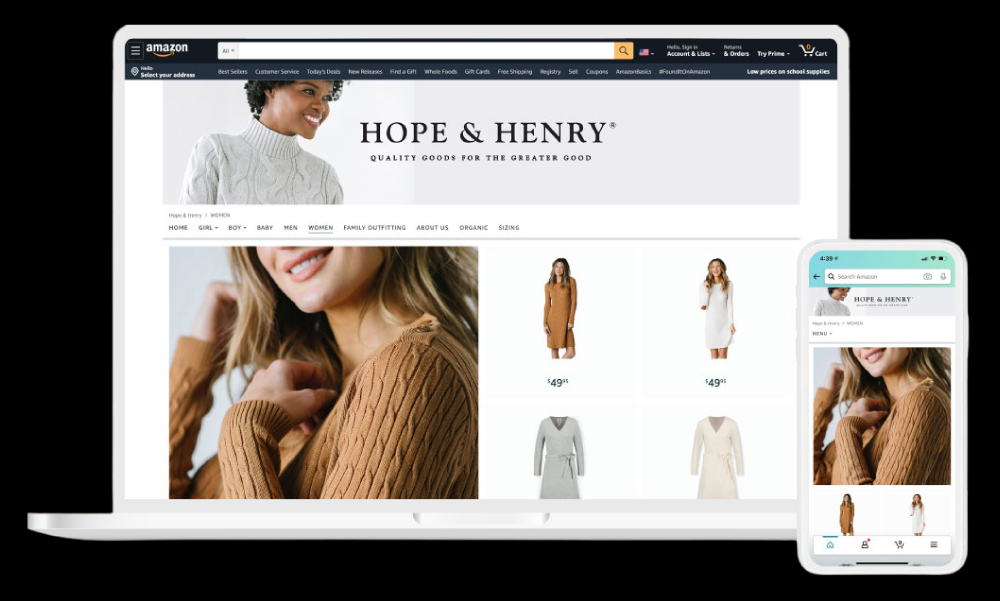
After setting a header, choose a layout for your Amazon Storefront’s homepage. Amazon simplifies the process by offering pre-created designs, making it accessible even for those without a developer background.
There are three template options tailored to diverse business needs:
Marquee
Highlight multiple products from your brand using large images.
Product Grid
Showcase your entire product catalog in a grid format.
Product Highlight
Concentrate on your best-selling products with a bold video or image.
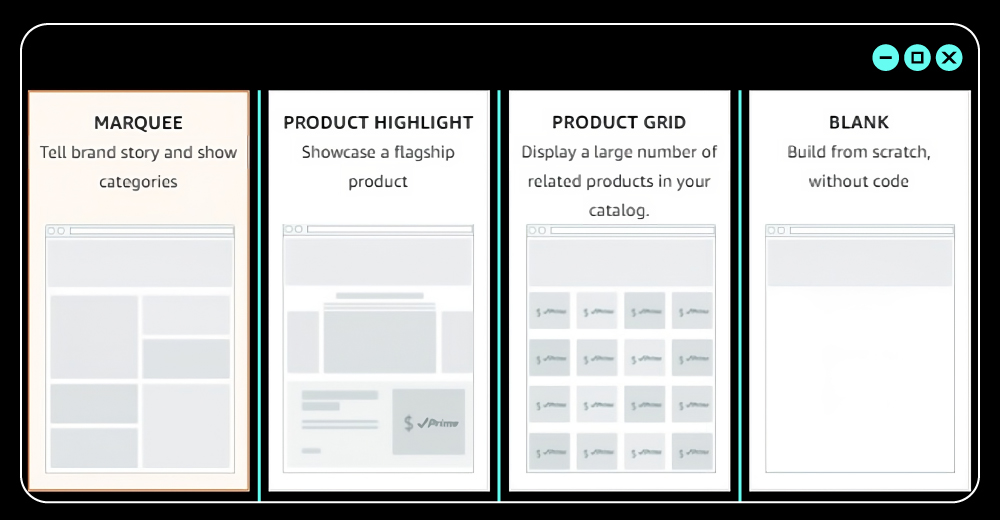
Amazon also provides a blank design for businesses with a web design team. Despite the template variations, all page templates share fundamental elements. It’s important to note that while each design has its pros and cons, the choice isn’t permanent, allowing flexibility for future adjustments.
Before finalizing your homepage design, include a concise meta description summarizing your business, products, and how you assist Amazon shoppers. Once ready, select your preferred template and click “Save.”
Customize Your Store Sections
After you’ve set up the foundation of your Amazon Storefront, fill the empty areas with content tiles. Content tiles offer a variety of interactive components, including:
- Use images to properly demonstrate your items in action. Ensure that the images have a minimum resolution of 1500×1500 pixels.
- Use videos to improve the promotion of your items. The videos should have a minimum resolution of 1280×640 pixels and a file size of less than 100 megabytes. Additionally, avoid inserting links or references to external websites in your films.
- Create an intriguing copy to tell your brand’s story. You can align the copy to the left, right, or center.
- Use keywords or ASINs to automatically insert important details like pricing, pictures, and other relevant information.
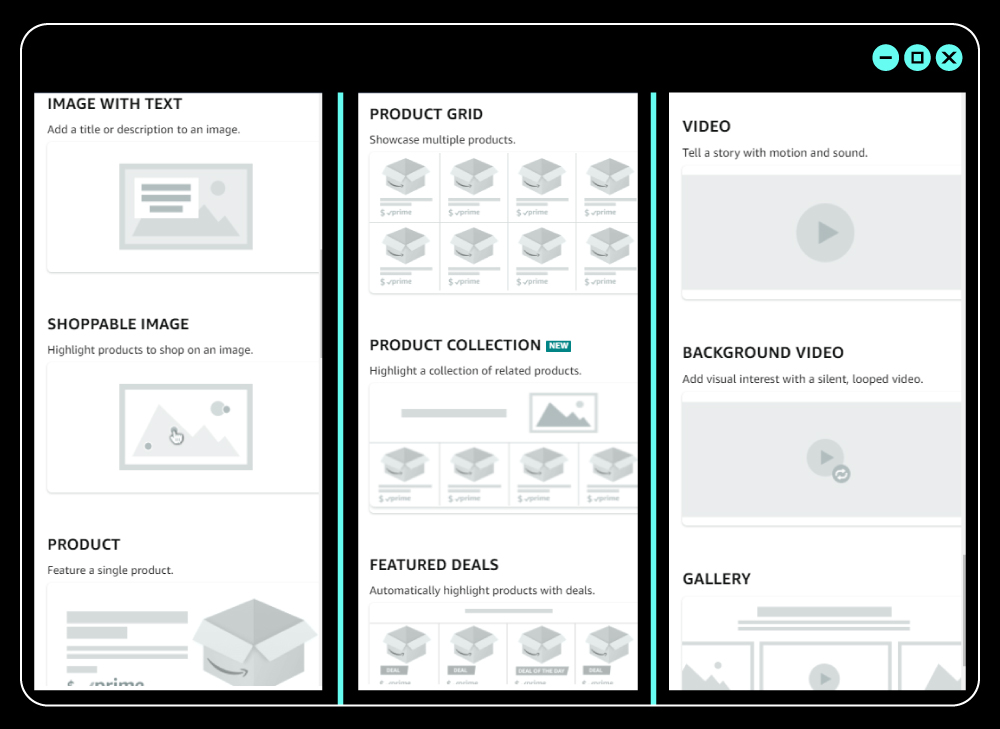
Add Products
Products are integral to the Amazon store creation process, and they can be incorporated through tiles. However, before populating your Amazon store with goods, it’s imperative to upload products to your Amazon Seller Central account. Whether added individually or in bulk, opting for bulk uploading ensures a smoother and faster experience.
After creating your product listings, finalize your Amazon store, and add the desired products, which will then appear in the designated tile slot, displaying primary product images and prices.
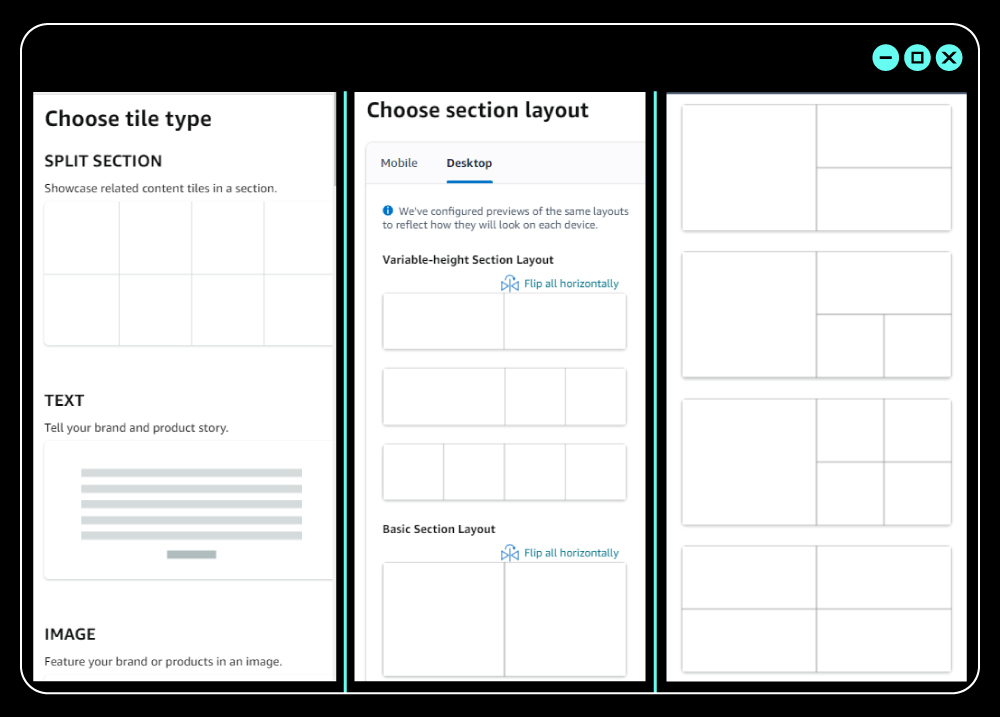
Incorporate Store Pages for stores with an extensive product range, with each page dedicated to a specific product category, simplifying navigation for shoppers. Customize secondary pages according to your preferences, tailoring the user experience to meet your brand’s unique identity.
Review and Preview
Before submitting your storefront for publishing, conduct a detailed review. Look for grammatical errors, spelling mistakes, branding inconsistencies, navigation issues, and content tiles.
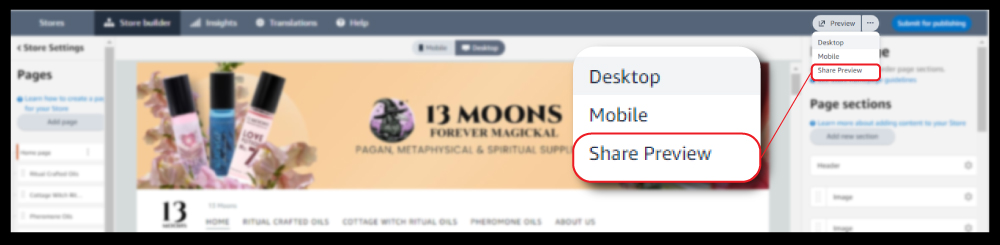
Use the preview option to see how your storefront will appear to customers on both desktop and mobile devices. Ensure a seamless and visually appealing shopping experience.
Submit for Publishing
Once satisfied with your Amazon storefront setup, submit it for publishing. Amazon typically reviews the store within 24-48 hours. After approval, your store becomes accessible to customers.
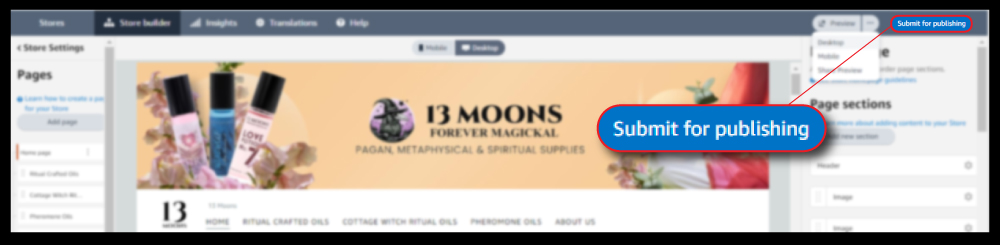
How to Get the Most Out of Your Amazon Store?
Once your Amazon Storefront is in place, it becomes a potent tool for promoting your products both on and off Amazon. To optimize its potential, consider the following strategies:
- Promote your Amazon Storefront across social media platforms using unique tagged source links for precise tracking.
- Run headline ads on Amazon to reach and engage with the platform’s diverse shopper base.
- Link your Amazon Store from your product listings to showcase your brand’s story and offer customers a comprehensive brand experience.
- Utilize tagged source links for promoting your Amazon stores through messaging, email marketing, and SMS channels, enhancing your outreach.
- Drive retargeted traffic to your branded store using Amazon DSP (Demand-Side Platform) ads, ensuring a targeted and personalized approach.
- Regularly utilize Amazon Store reporting tools to measure the performance of your digital marketing efforts. Evaluate key metrics and adjust your strategies based on real-time insights.
What Metrics Can You Measure through Amazon Store Insights?
Many entrepreneurs focus on driving traffic to their online stores, often overlooking the valuable insights provided by Amazon Store Analytics.
By looking into these metrics, businesses can gain a comprehensive understanding of their product performance. Here are some key metrics available through Amazon Store Insights:
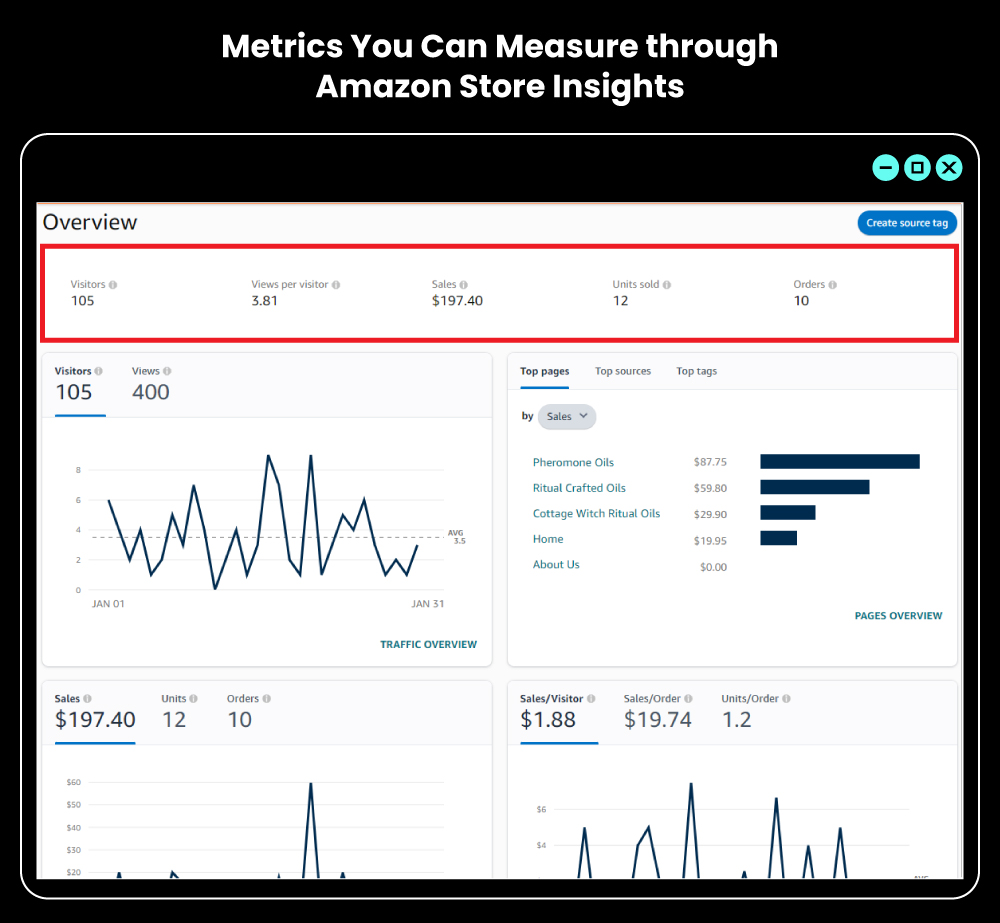
Daily Visitors
This metric reveals the total number of unique users or devices that have visited your store pages daily.
Views
The total number of views a page accumulates during a specified period, encompassing both initial and repeated views.
Visitor or Views Ratio
This represents the average number of unique pages viewed by visitors within 14 days following their last visit.
Units Sold
This metric provides an estimate of the total units purchased by store visitors within 14 days of their last visit.
To access these metrics, utilize the brand analytics tool located on your store’s main page. Additionally, Amazon measures various traffic sources, including,
Amazon Organic Traffic
This denotes the traffic generated within Amazon, such as clicks from the brand’s page links or search results.
Tagged Sources
Businesses can track traffic through custom source tags, enabling the creation of unique tags for different traffic channels. This is particularly useful for monitoring the effectiveness of marketing promotions.
Other Sources
Miscellaneous traffic sources that may not fit into predefined categories.
Final Words
In conclusion, creating an optimized Amazon storefront is a crucial step toward maximizing your brand’s presence, increasing sales, and cultivating customer loyalty.
For those seeking professional assistance in setting up a successful Amazon storefront, Mastroke stands as a reliable partner. With our dedicated team of experts at Amazon Marketing Services, we are committed to guiding you through the entire process. Our goal is to ensure that your Amazon storefront not only meets but exceeds the standards required to shine on one of the world’s largest e-commerce platforms.