What Are SERP Features and How to Get Your Content Featured For Them?
If you know anything about SEO, it’s highly likely that you’re aware of the infamous ‘SERP Features’. But, like most things, just cause’ you might know of them doesn’t mean you know all about them.
So before we proceed any further, let’s start with the basics.
What are SERP Features?
For starters, Google’s SERP features don’t actually have a full form, because it’s a descriptive term rather than an acronym. (bet you didn’t know that) SERP stands for “Search Engine Results Page,” and “features” refers to the various elements that appear on those pages beyond the traditional blue text links.
These elements include but are not limited to featured snippets, knowledge panels, people also ask, local packs, image packs, video carousels, reviews, and such. (will get to them in detail in a bit)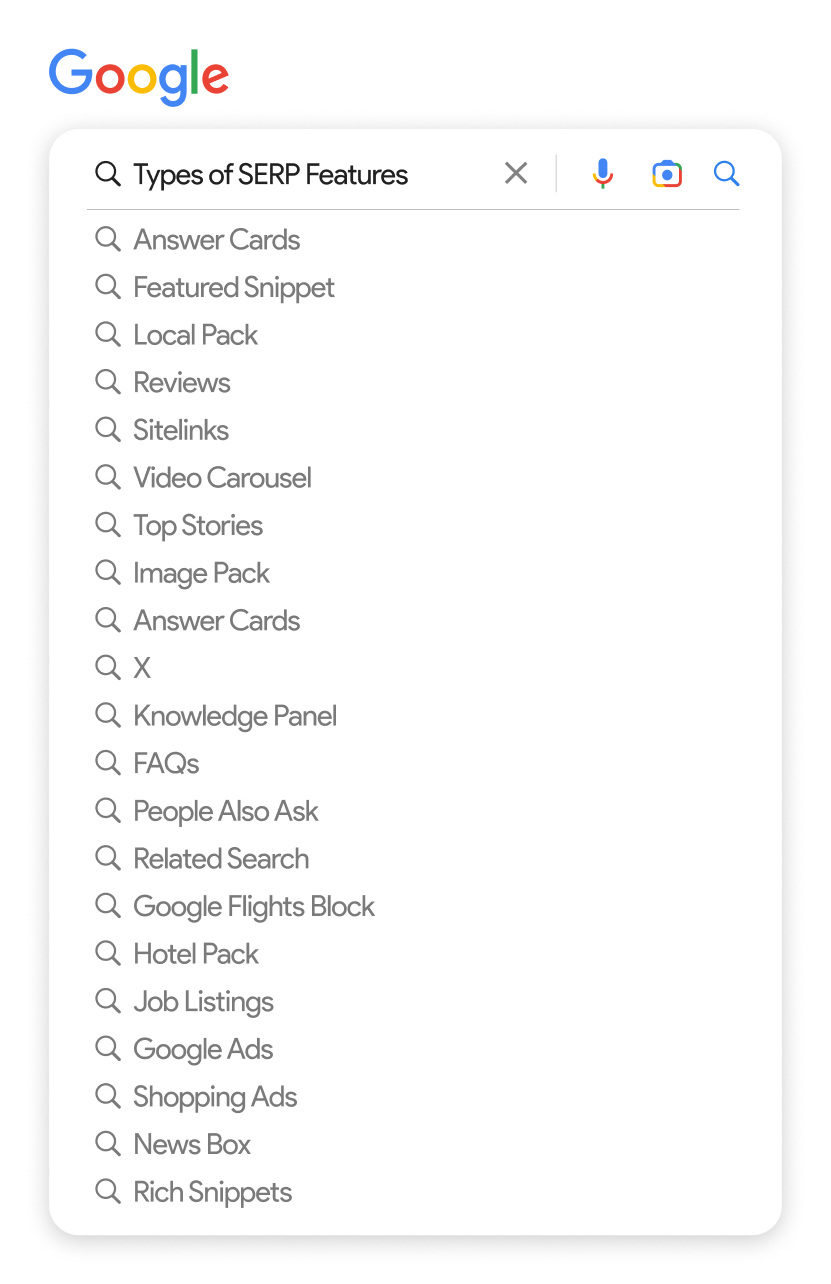
What is The Significance of SERP Features?
The importance of SERP Features in SEO cannot be overstated. Studies from firstpage.com revealed that the #1 ranking generates a typical CTR of 39.8%. That’s more than double the CTR for the 2nd position, 18.7%, and nearly 4x the CTR for the 3rd position, 10.2%.
And SERP features are commonly referred to as occupying the “zero position” or “position zero” cause they mostly appear at the top of the traditional search results. So it’s safe to admit that Google SERP Features can account for a significant portion of search clicks. Therefore, optimizing your site and content for these features should be one of the top priorities of marketers and businesses alike.
However, before learning how to optimize your content, it’s important to know the different types of SERP Features you’re supposed to be optimizing your content for.
So, first, let’s shed some light on,
What Are The Different Types of SERP Features?
Google offers a wide range of SERP types that provide users with diverse information at a glance.
Here’s the complete list of Google SERP Features that you will come across on search result pages:
- Featured Snippet
- Local Pack
- Reviews
- Sitelinks
- Video Carousel
- Top Stories
- Image Pack
- X
- Knowledge Panel
- FAQs
- People Also Ask
- Related Search
- Google Flights Block
- Hotel Pack
- Job Listings
- Google Ads
- Shopping Ads
- News Box
- Rich Snippets
Now, let’s discuss each of the above-mentioned types along with the best practices for SERP Feature optimization.
How to Stand Out in a Crowded Search Land – Best Practices For Google’s SERP Features Optimization
1. Featured Snippet
Featured Snippet on SERP is a box that appears at the top of the search result page and provides a concise summary of the answer to a user’s query. It may include text, images, or tables and is designed to provide quick answers to users’ questions.
How can you optimize your content for Featured snippets?
- Provide concise (ideally under 50 words) with proper use of clear headings, subheadings, and bullet points.
- Use structured data markup (FAQ schema), to provide answers in a Q&A format.
- Focus on specific long-tail keywords that are question-based.
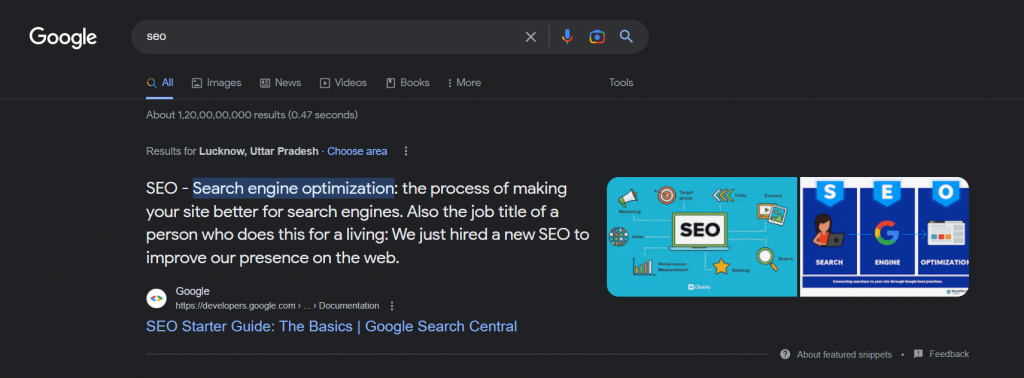
2. Local Pack
Under the Local pack on SERP, users can see a map with local business listings relevant to a user’s search query. It includes information such as business name, address, phone number, and reviews.
How do you rank for Local packs?
- Use local keywords and location-specific information to optimize your site for local SEO.
- Use Google Business Profile to manage and optimize the local business listing.
- Make sure your NAP (Name, Address, Phone number) information is consistent.
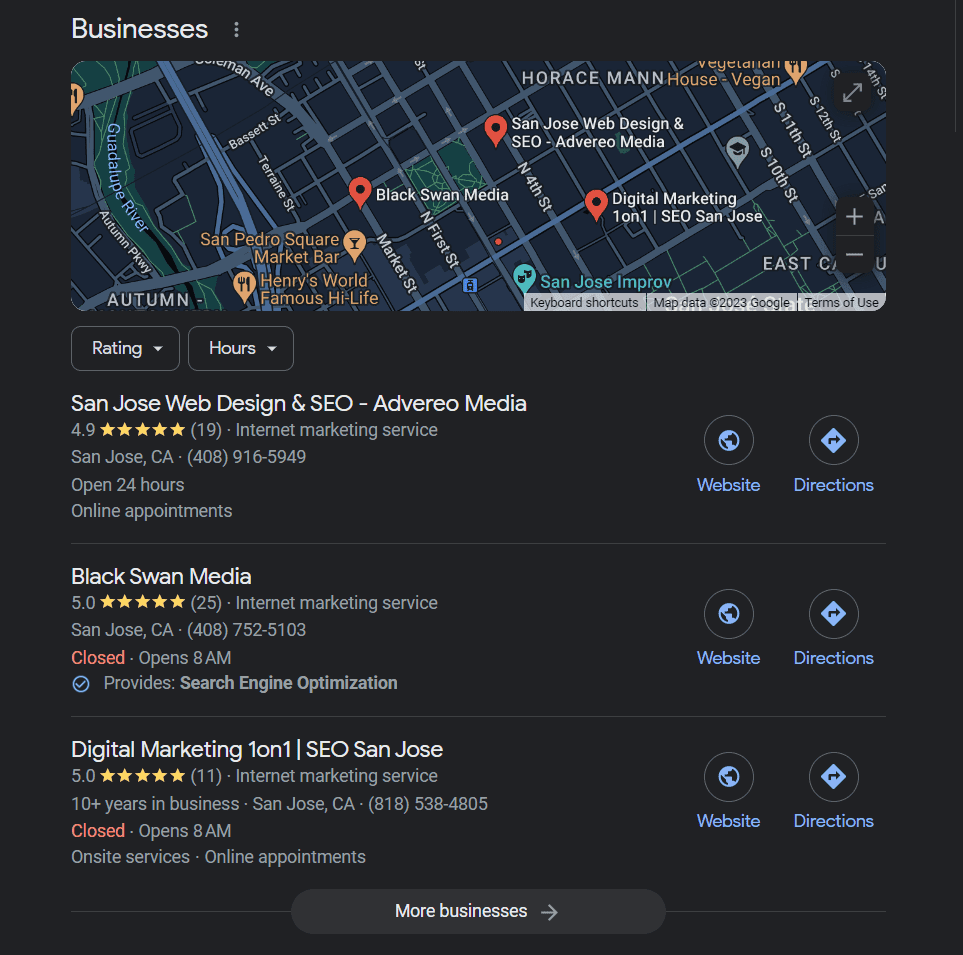
3. Sitelinks
Sitelinks Feature in SERP are those additional blue links that appear below the main website URL in the search results. They provide users with quick access to specific pages on a website.
How do you get Sitelinks in SERP?
- Optimize the website’s navigation to ensure clear categories for site links.
- Submit a sitemap to search engines for better crawling.
- Optimize internal links by using descriptive anchor text for better understanding.
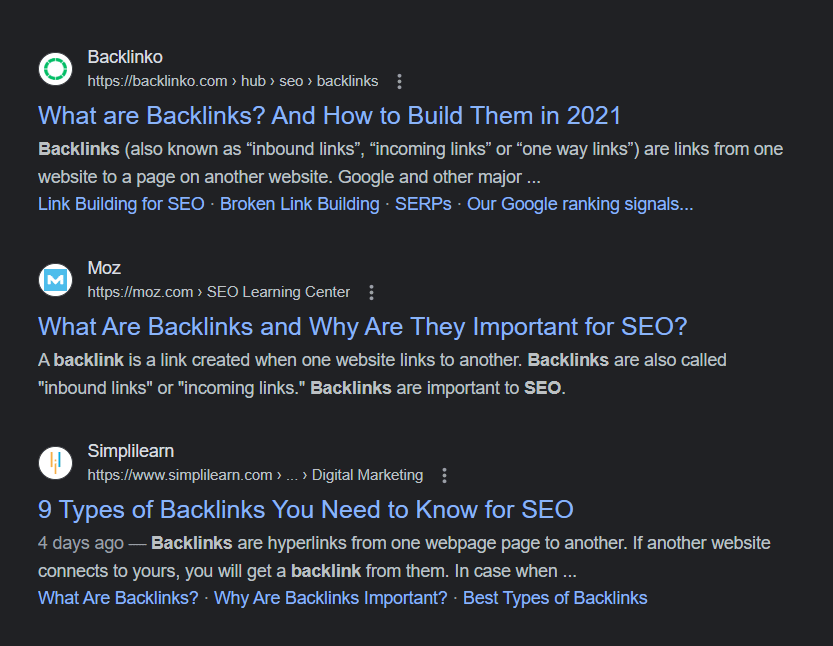
4. Reviews
The reviews and ratings for products, services, or businesses on the search results page are the results of the Reviews SERP feature.
How do you optimize for Reviews on SERP?
- Implement schema markup for reviews to help search engines understand and display the same in SERP Features.
- Encourage customers to leave reviews on reputable review websites.
- Respond to positive and negative customer reviews to show engagement and build trust.
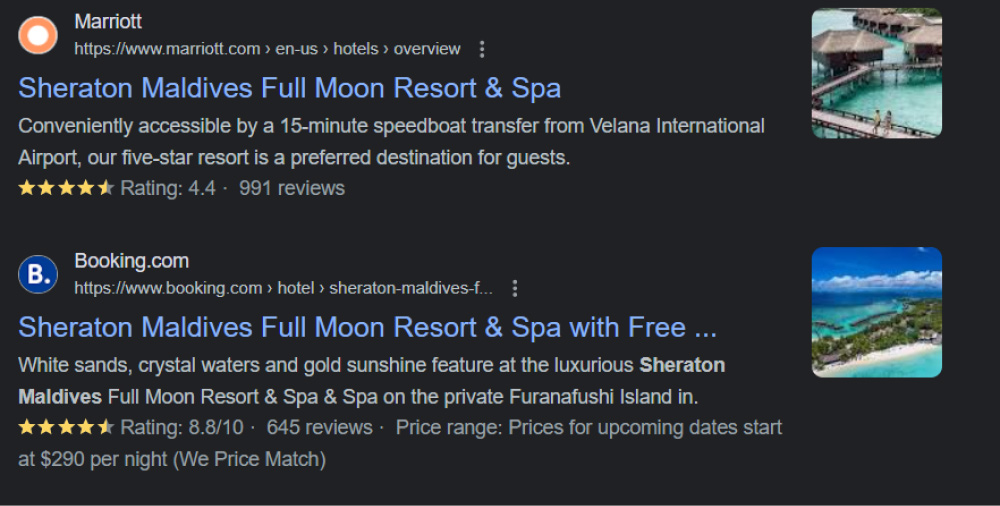
5. Videos & Video Carousel
Video results in SERP can appear as a single video or in a carousel format, giving users a preview of video content related to their search query.
How do you optimize videos for better visibility?
- Create high-quality and engaging videos that provide value to users.
- Implement video SEO best practices such as optimizing video titles, descriptions, and tags with relevant keywords.
- Use schema markup for videos to provide additional info, like video length, and thumbnail image.
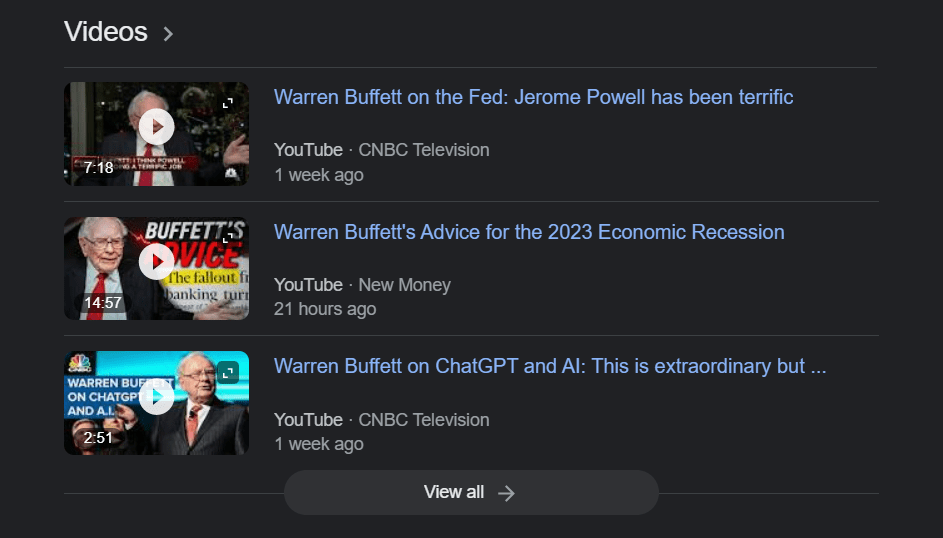
6. Top Stories
Within the Top Stories feature on SERP, you can see news articles related to a user’s search query, providing the latest and most relevant news on a particular topic.
How do you rank in top stories on Google?
- Publish timely and relevant news content that aligns with current events and trends.
- Use NewsArticle schema, to provide clear information about the news content.
- Optimize the website for mobile, as Top Stories are often featured in mobile search results.
Suggested Read: 6 Digital Marketing Trends You Should be Aware of in 2024
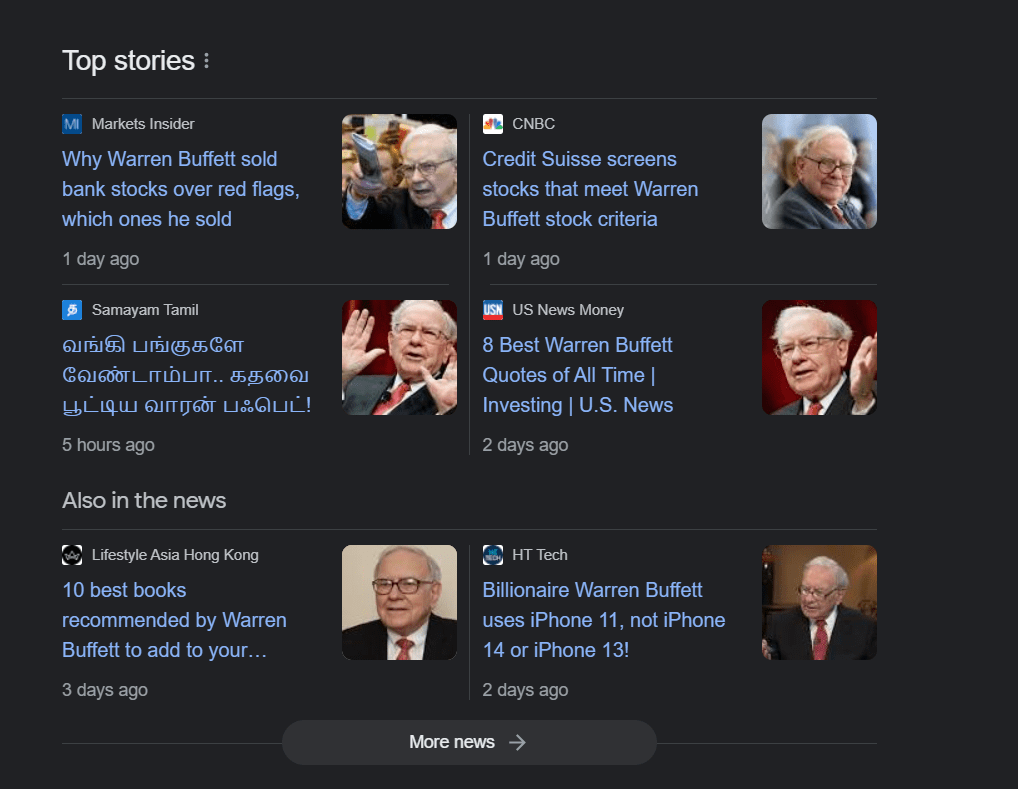
7. Image Pack
Image Pack in SERP appears in a grid format on the search results page, showcasing visual content related to a user’s search query.
Also read: The Power of Visual Content to Improve Your SEO
How do you optimize Images for SEO?
- Use high-quality and relevant images that align with the content of the page.
- Implement Image SEO practices such as optimizing image file names, alt text, and captions with relevant keywords.
- Use image sitemaps and schema markup to help search engines understand and index the images.
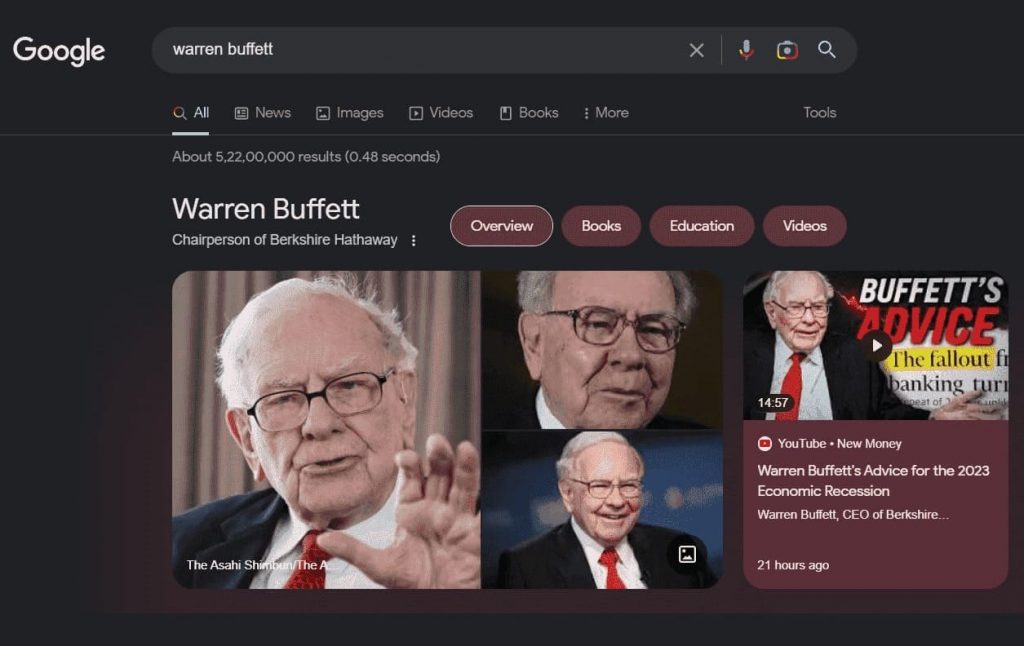
8. X (previously known as Twitter)
X displays recent posts related to a user’s search query, providing real-time updates on a particular topic.
How do you optimize X (Twitter) for SEO?
- Optimize the X account profile and bio with relevant keywords.
- Regularly post engaging and relevant content on X.
- Use relevant hashtags and mentions to increase visibility and engagement.
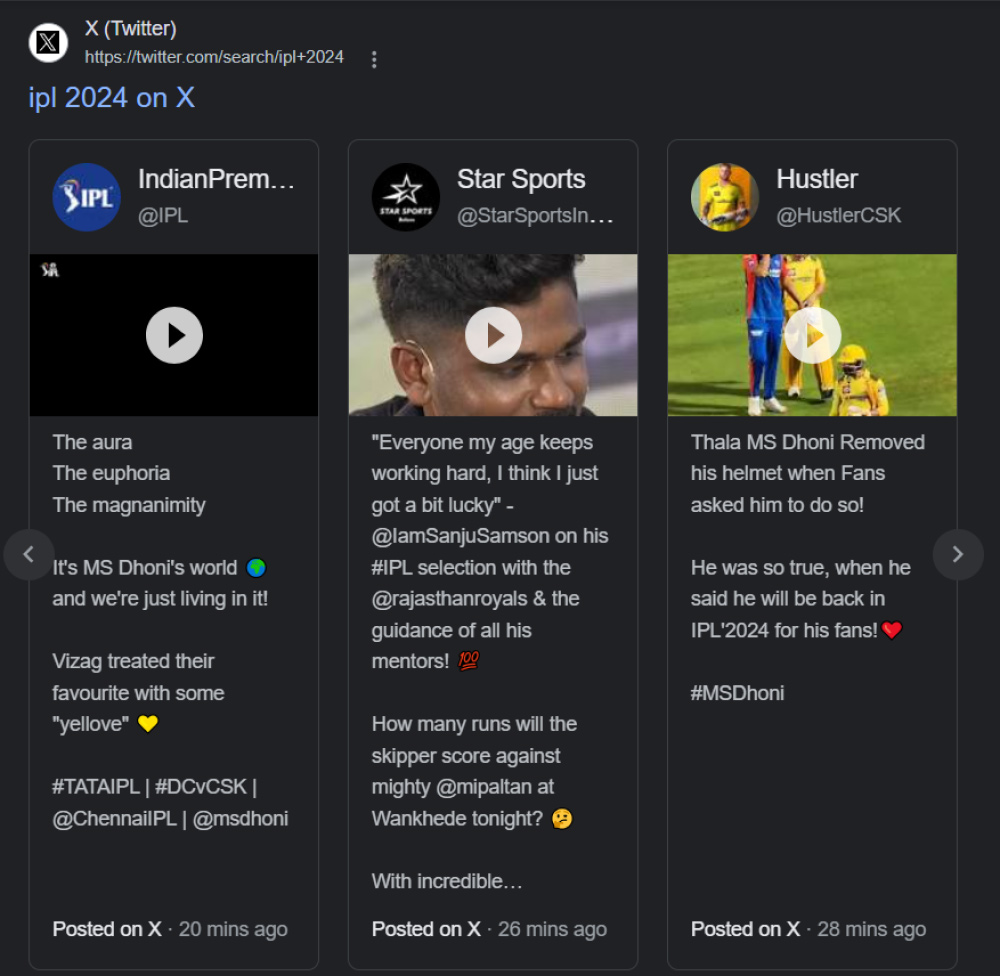
9. Knowledge Panel
Knowledge Panel in SERP appears on the right-hand side of the search results page and provides information about a particular entity, such as a person, place, or organization. It may include a summary, images, and links to additional information.
How do you get a Knowledge Panel in Google?
- Create and optimize a Google My Business listing with accurate and up-to-date information, such as business name, address, phone number, and website URL.
- Establish yourself as an authoritative source in your industry through thought leadership and expertise.
- Use schema markup (Organization schema) to provide additional information about the business.
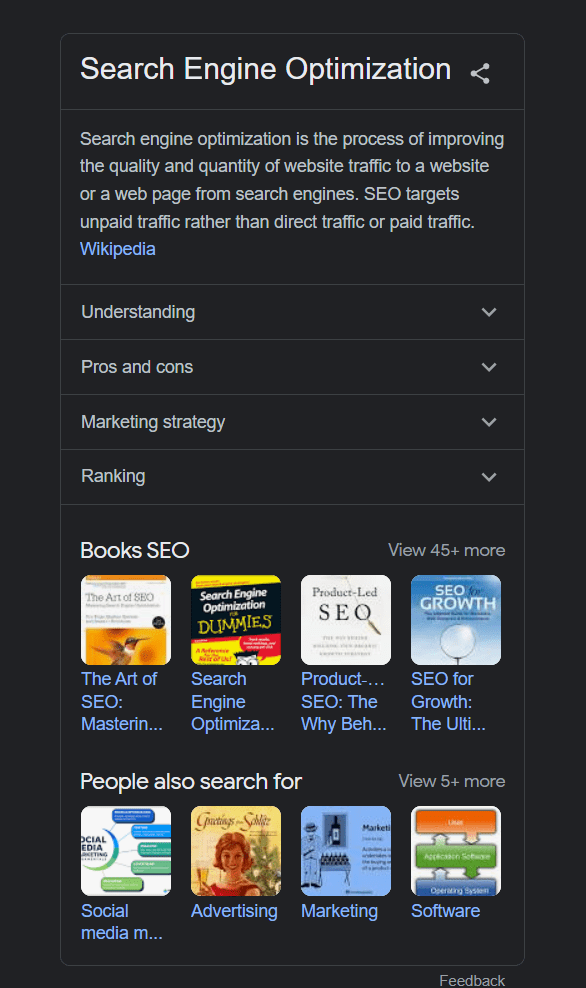
10. FAQs
Due to the FAQ feature in SERP, users can see frequently asked questions related to their search query, providing quick answers to their common queries.
How do you optimize FAQ in SERP?
- Create a dedicated FAQ page on the website with frequently asked questions related to the target keyword or topic.
- Use FAQPage schema to structure the FAQs and help search engines understand the content.
- Provide concise and clear answers to the FAQs that align with the search intent.
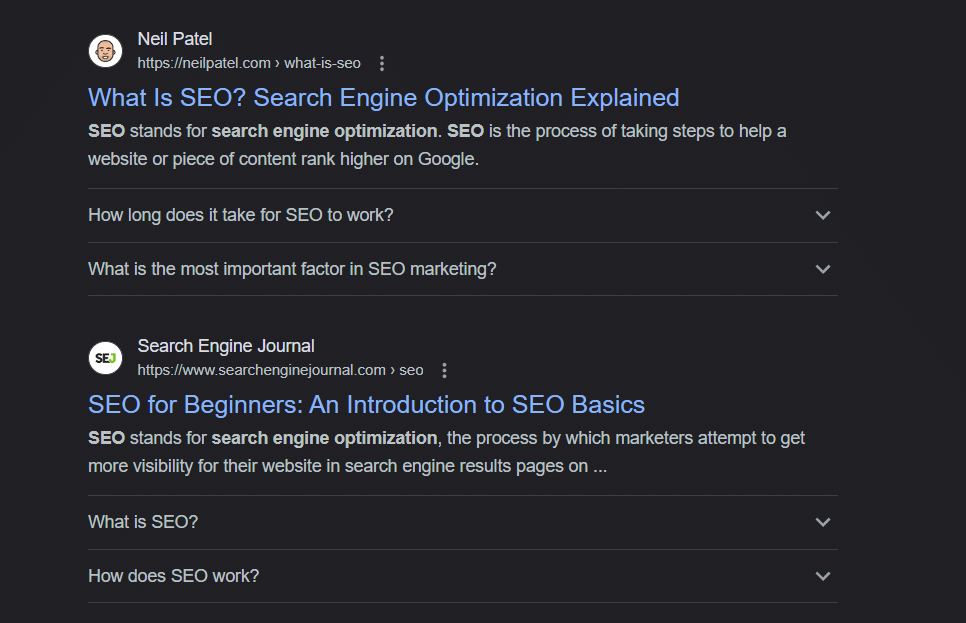
11. People Also Ask (PAA)
The People Also Ask section in SERP displays a list of related questions that users often ask, providing more in-depth information on a particular topic.
How do you target the People Also Ask section on Google?
- Identify the “People Also Ask” questions related to the target keyword or topic.
- Create content that provides valuable and comprehensive answers to those questions.
- Use header tags and structured data markup, such as FAQ schema, to structure and optimize the content.
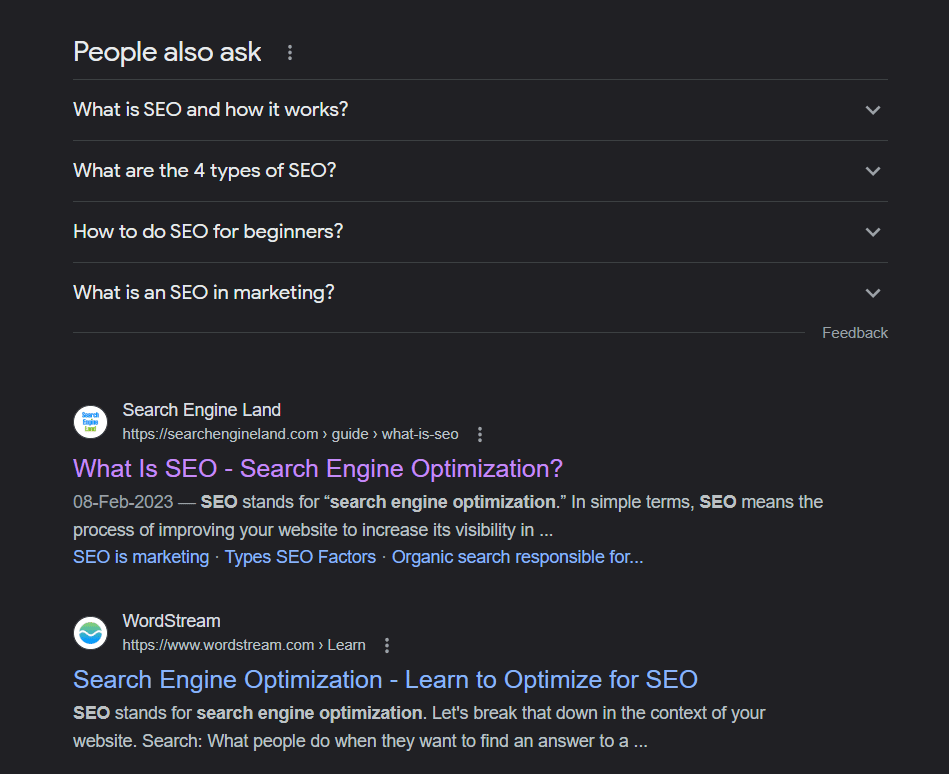
12. Google Ads
Google Ads on SERP are paid advertisements that appear at the top and bottom of the search results page, marked with the word “Ad.” They are designed to promote products or services and are managed through Google’s advertising platform.
How do you get your Google Ads on SERP?
- Create relevant and engaging ad campaigns that align with the target keywords and search intent.
- Optimize ad copy, headlines, and landing pages to improve ad quality score and ad relevance.
- Monitor and analyze the performance of Google Ads campaigns to continuously optimize for better results.
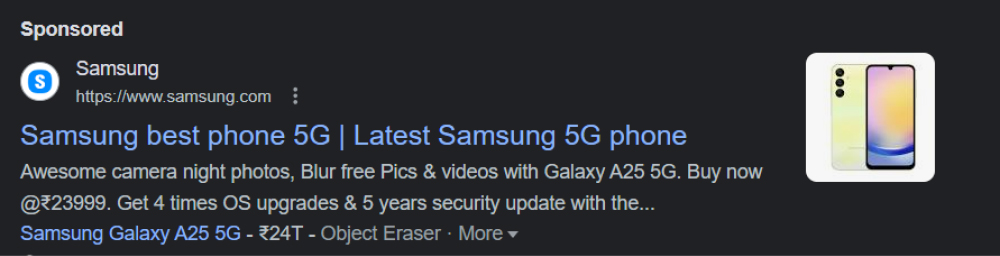
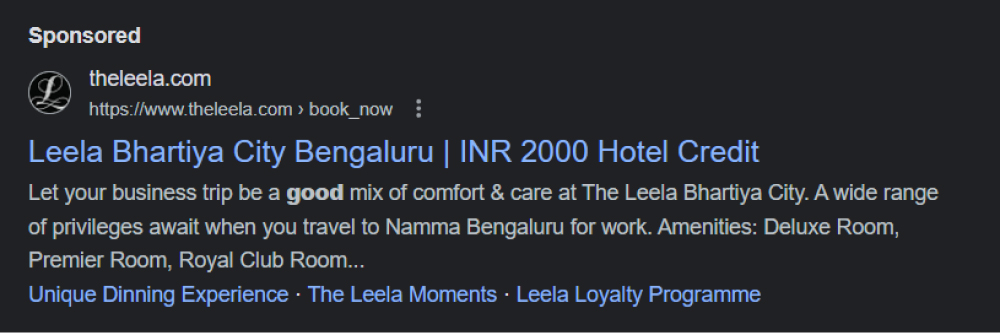
Suggested Read: How to Create a Successful PPC Campaign
13. Shopping Ads
Shopping Ads in Google display paid ads that showcase products related to a user’s search query as product listings on the search results page.
How do you add Shopping Ads on Google?
- Use product feeds and structured data markup, such as Product schema, to provide comprehensive product information.
- Optimize product titles, descriptions, and images with relevant keywords.
- Monitor and optimize bidding, targeting, and ad performance to improve the visibility and effectiveness of Shopping Ads.
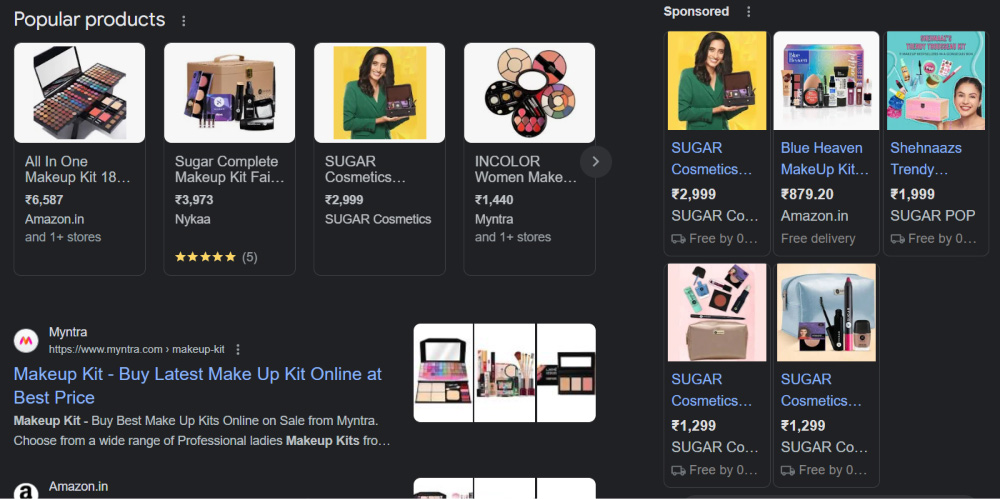
Also Read: Grow Your Business with Paid Media
14. Related Searches
At the end of the search result page, a list of related search queries appears that users often search for, providing additional search options for users. These are called Related searches in SERP.
How do you optimize for Related Searches in SERP?
- Optimize the content to cover related topics and keywords that users may search for.
- Use header tags and structured data markup to structure and optimize the content.
- Provide comprehensive and relevant information that aligns with the related search queries.
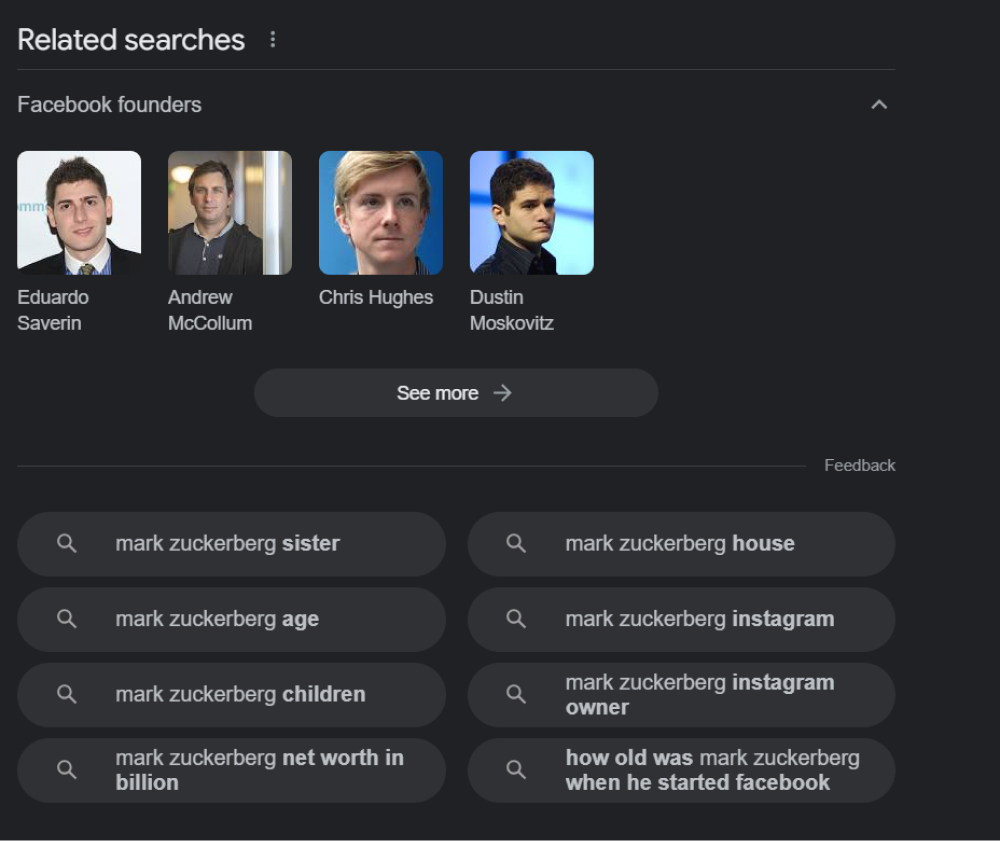
Remember, these Google SERP Features can vary based on location, search queries, and other factors. It’s important to constantly monitor and adapt your SERP optimization strategies to align with the latest changes and updates in the search results.
Now that you know how to optimize your site and content for various SERP features, let’s check out what you get out of doing so.
Benefits of Optimizing for SERP Features
Optimizing for Google SERP Features can have several benefits for websites, including:
1. Increased Visibility
SERP Features, such as local packs, featured snippets, and knowledge panels, can significantly increase a website’s visibility on the search results page. This can lead to higher CTR and more organic traffic to the website.
2. Enhanced Credibility and Trust
Having a knowledge panel or rich snippets that display ratings, reviews, or other relevant information can enhance a website’s credibility and trustworthiness in the eyes of users.
3. Better User Experience
SERP Features, such as FAQs, people also ask, and related searches, provide users with quick answers and relevant information without having to click through to a website. This can improve the overall user experience and increase user satisfaction.
4. Competitive Advantage
Websites that appear in featured snippets, local packs, or other Google SERP Features can outrank their competitors and attract more traffic and customers.
Also Read: From Keywords to Ranking: Get answers to the Top 20 SEO FAQs and Unlock the secrets of SEO
So, until now, we talked about what SERP features are, where they come from, and what strategies can help you benefit from them.
Next, let’s talk about you so that armed with the above information, you can take advantage of these SERP features for your own business.
How to Find SERP Features Opportunities For Your Business
Google holds 96% of the mobile search market share. Therefore, before starting with SERP Features Optimization, conducting thorough research and analysis is essential to understand which SERP features are prevalent in your niche.
Here are some key steps to help you with your SERP Features Analysis:
1. Keyword Research
Identify the relevant keywords to your business or content. Take note of the SERP Features that frequently appear for those keywords.
2. SERP Analysis
Examine the SERP Features that are commonly displayed for your target keywords. Note the types of features, their placement, and the content they display.
3. Competitor Analysis
Analyze the SERP Features your competitors rank for in your niche. Identify the websites and content consistently appearing in SERP Features and analyze their strategies to understand how they optimize for those features.
4. User Intent Analysis
Understand the intent behind the prevalent SERP Features in your niche. For example, Featured Snippets are designed to provide quick answers, Knowledge Panels aim to provide detailed information, and Local Packs focus on local businesses.
This will help you create content that aligns with the search intent and increases your chances of appearing in those features.
5. Creating Content That Aligns with SERP Features
Optimize the content to match the format and structure of the SERP Feature. This may include creating concise and well-structured answers for featured snippets, creating engaging videos for video snippets, or providing timely and relevant news for top stories.
6. Optimizing Meta Tags and Schema Markup
Optimizing the title tags, meta descriptions, and other meta tags to align with the content and intent of the SERP Feature. Additionally, schema markup helps with search engine ranking as it helps the crawlers understand the content better and can improve the chances of appearing in certain Google SERP Features, such as reviews or FAQ snippets.
Suggested Read: What is Schema Markup? What are Its SEO Benefits?
Little tip: Want to increase your online visibility, brand awareness, and site traffic but don’t have the resources or time to manage it all? No worries! Let our SEO experts take care of it and give your business the SEO-induced boost it needs for success.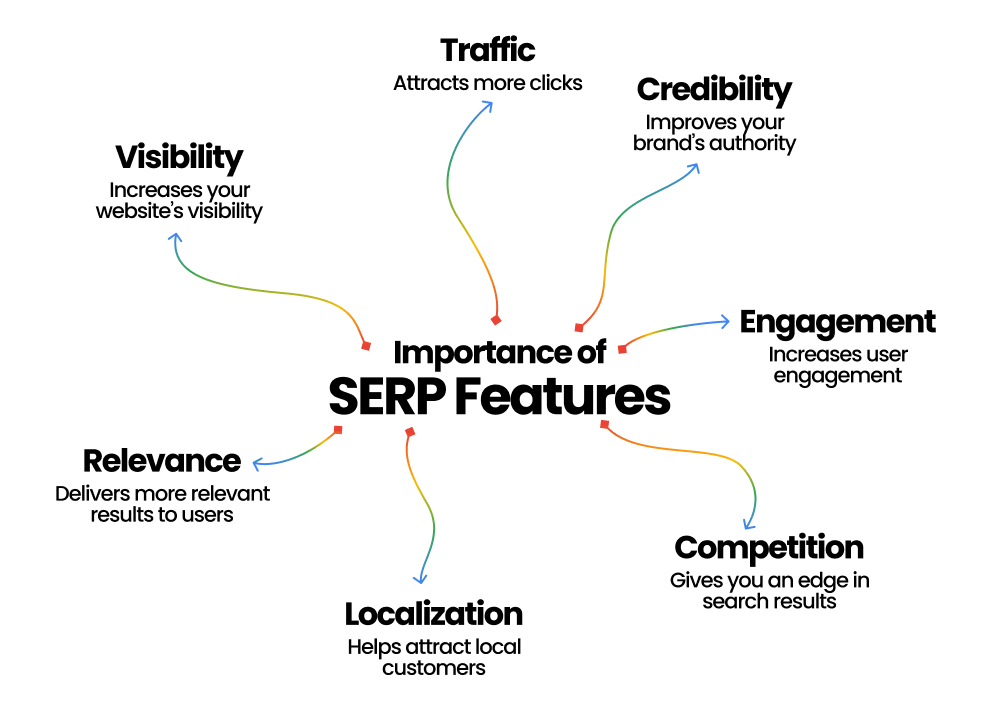
SERP Feature Tracking and Analysis
According to Backlinko’s analysis of 4 million Google search results, only 0.63% of people click on the second page of Google search results. This is why monitoring and analyzing your website’s performance in SERP Features is crucial for optimizing your SEO strategy.
- Use the data and insights from your SERP feature tracking and analysis efforts to make informed adjustments to your content.
- Continuously iterate and optimize your website’s content to align with the search intent and user needs.
- Regularly review and update your SEO strategy based on the performance of your website.
Frequently Asked Questions Related to SERP Features
1. Which tools can be used to identify the SERP features that a page or code is eligible for?
SEMrush, Moz, and Ahrefs are some of the tools that can not only help you identify the SERP features but also offer valuable tips and insights to help you optimize your content strategies to rank on SERP.
Suggested Read: 25 SEO Tools You Should Be Using To Dominate The Web in 2024
2. What SERP features does Google have?
As listed above in the blog, Google has many features like Featured Snippets, Local Packs, Knowledge Panels, Top Stories, Image Packs, Videos, and more.
3. How do SERP features affect my website?
SERP features can make your website more visible on Google, which can lead to more people clicking on your website.
4. How do SERP features affect my rankings?
If more people click on your website because of a SERP feature, it can help improve your website’s rankings on Google.
5. Which SERP features are available for my keywords?
SEO tools like SEMrush and Ahrefs can help you find out which features can be targeted for a particular keyword.
6. How to track SERP features?
You can track them using SEO platforms like SEMrush, Ahrefs, and Moz.
7. How to analyze SERP features?
You can analyze them by looking at how they affect your website’s traffic and how many people click on your website.
8. How to boost rankings with SERP features?
You can boost rankings by making sure your content is optimized, in terms of quality, keywords, and links. Also, make sure your website works well on mobile devices.
Final Thoughts
In today’s competitive online landscape, standing out on Google’s SERP features is crucial for businesses and website owners.
Therefore, by conducting thorough research, understanding the intent behind the features, and implementing the right SERP features optimization strategies, you can increase your chances of showing up in these features and driving more organic traffic to your website.
Also read: 7 Effective Link-Building Strategies to Boost Your Off-Page SEO
Lastly, make sure to keep up with best practices and stay updated with Google’s guidelines. Focus on delivering value to your audience. With the right strategies in place, you can stand out in Google’s SERP landscape and gain a competitive edge in the digital world.
Did you find this article helpful? We will be posting more marketing tips in the upcoming weeks. Stay tuned to our blog, and never miss an update!

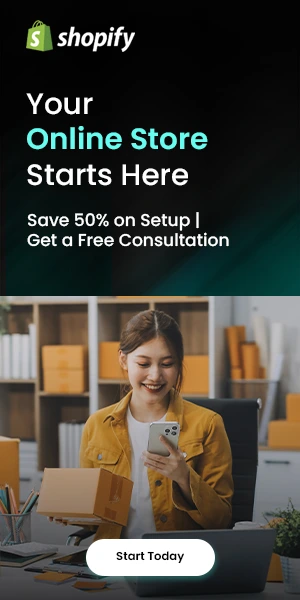
It’s clear that you have a deep understanding of this topic and your insights and perspective are invaluable Thank you for sharing your knowledge with us
I always find myself nodding along and agreeing with your wise words Your insights and advice are truly valuable
Your writing is a breath of fresh air It’s clear that you put a lot of thought and effort into each and every post
As a new reader, I am blown away by the quality and depth of your content I am excited to explore your past posts and see what else you have to offer
The photographs and visuals used in this blog are always stunning They really add a beautiful touch to the posts
It’s not often that we come across content that really resonates with us, but this one is a standout. From the writing to the visuals, everything is simply wonderful.
Thank you for the amazing blog post!
Your posts are always so well-researched and informative I appreciate how thorough and detailed your content is
Your writing style is so engaging and makes even the most mundane topics interesting to read Keep up the fantastic work
I truly admire how you tackle difficult topics and address them in a respectful and thought-provoking manner
Your writing style is so engaging and easy to read It makes it a pleasure to read your blog and I always look forward to your new posts
Your blog has quickly become one of my favorites I always look forward to your new posts and the insights they offer
This post is jam-packed with valuable information and I appreciate how well-organized and easy to follow it is Great job!
It’s not often that we come across content that really resonates with us, but this one is a standout. From the writing to the visuals, everything is simply wonderful.
Insightful with practical examples, demonstrating how theoretical ideas can be implemented in real-world situations.
Well-organized and informative, presenting the content in a structured manner that enhances reader comprehension.
I appreciate how well-researched and detailed your posts are It’s evident that you put a lot of time and effort into providing valuable information to your readers
Your writing is so refreshing and authentic It’s like having a conversation with a good friend Thank you for opening up and sharing your heart with us
As a fellow blogger, I can appreciate the time and effort that goes into creating well-crafted posts You are doing an amazing job
Looking forward to your next post. Keep up the good work!
Keep up the amazing work! Can’t wait to see what you have in store for us next.
I just wanted to take a moment to say how much I appreciate your blog posts. They’re always well-written, informative, and keep me coming back for more. Keep up the great work!